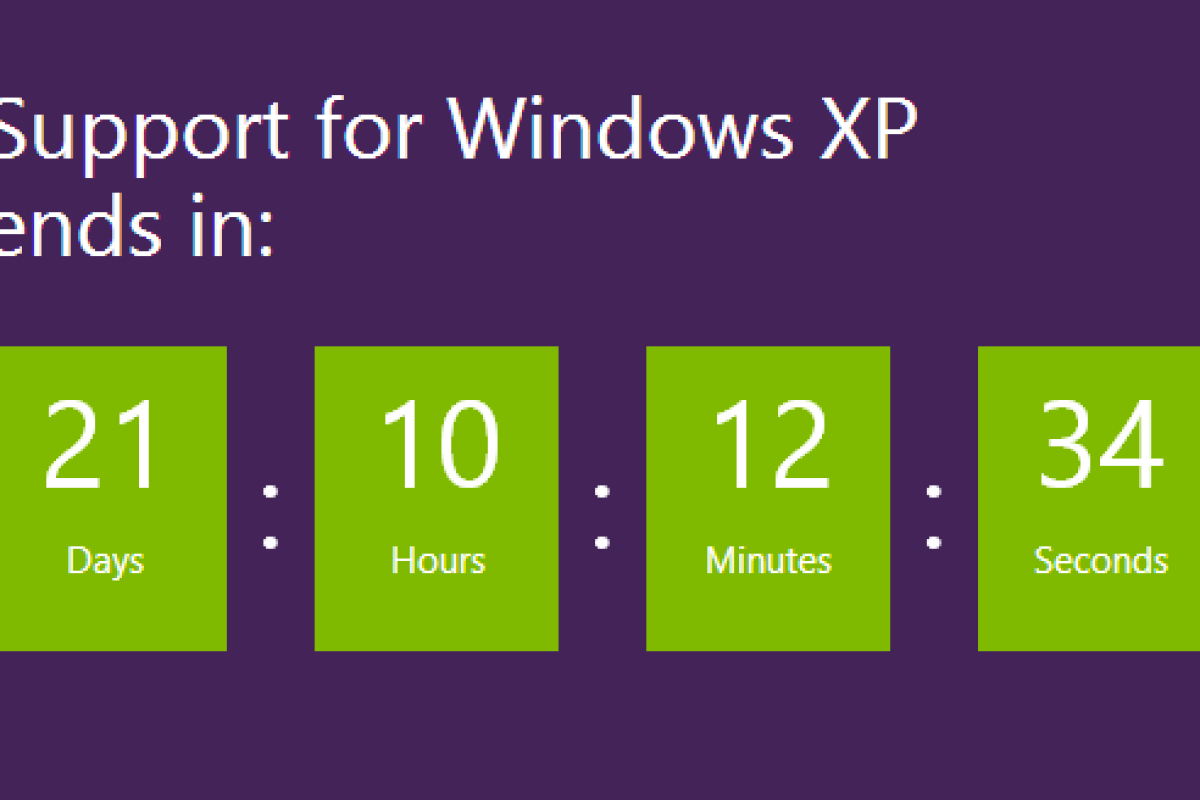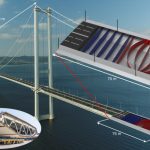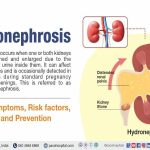Microsoft permanently ended all support for Windows XP, including security updates, on April 8, 2014. Extended support for specific embedded versions like Windows Embedded POSReady 2009 concluded on April 9, 2025. Running an unsupported operating system exposes devices to severe security vulnerabilities that will not be patched.
Critical Risks of Continuing XP Use
- Unmitigated Security Threats: All known and future vulnerabilities remain open, making systems highly susceptible to malware, ransomware, and data theft.
- Compatibility & Stability Issues: Increasingly, modern software and hardware drivers fail to function correctly or at all on XP (e.g., software crashes, instability as referenced in the BnB update).
- Regulatory Non-Compliance: Using an unsupported OS often violates data protection and security regulations.
- Lack of Vendor Support: Application vendors are progressively withdrawing support, leading to potential software failures.
Recommended Alternative Operating Systems
Migrating to a currently supported OS is essential for security and functionality.
- Windows 10/Windows 11: The primary successors for most users. Offer enhanced security features, modern hardware support, and ongoing updates. Verify hardware compatibility before upgrading.
- Linux Distributions (e.g., Ubuntu, Linux Mint, Fedora): Viable, secure, free alternatives, particularly suitable for older hardware or users seeking open-source solutions. Software availability differs from Windows, but many common applications have Linux equivalents.
Essential Migration Steps
- Assess Hardware: Check if existing hardware meets the requirements for Windows 10/11 or a chosen Linux distribution.
- Back Up Data: Securely back up all critical data before any system changes.
- Choose Compatible Software: Identify replacements for any mission-critical legacy software only running on XP.
- Perform Clean Installation: A clean install on formatted drives is strongly preferred over in-place upgrades for stability and security.
- Update & Secure: Post-migration, ensure all new OS and application updates are installed immediately, configure robust security settings, and install reputable antivirus software.
Summary Comparison
| Operating System | Status | Key Advantages | Considerations |
|---|---|---|---|
| Windows 10/11 | Fully Supported | Broadest hardware/software compatibility, familiar Windows environment | Licensing cost, higher hardware demands (especially Win11) |
| Linux (Ubuntu/Mint/etc.) | Fully Supported | Free, secure, excellent for older hardware | Learning curve, potential need to find alternative software |
| Windows XP/Embedded | All Support Ended | None | Severe security risk, compatibility issues |
Transitioning from Windows XP is no longer optional for safe computing. Windows 10/11 is the mainstream path forward, while Linux provides a secure, cost-effective alternative for capable hardware or users open to a different environment.