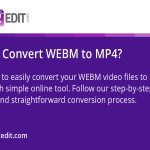Connecting a USB-C mouse directly to a compatible Android phone or tablet offers significant efficiency gains in mobile productivity scenarios, bypassing Bluetooth setup and latency. Here's why and how to maximize it:
Why Connect a USB-C Mouse?
- Precision & Speed: Fine cursor control surpasses touch input for tasks like spreadsheet editing, detailed graphic design, or text selection, reducing errors and navigation time.
- Ergonomics: Eliminates prolonged screen-tapping and awkward finger postures during long work sessions, reducing strain.
- Seamless Integration: Most modern Android devices support USB-C HID (Human Interface Device) protocol natively—no drivers or apps required. Plug-and-play functionality ensures instant setup.
- Stability: Wired connection provides zero lag and avoids Bluetooth interference or disconnection issues common in crowded wireless environments.
- Multitasking: Mice with extra buttons (e.g., back/forward, DPI switches) allow faster app switching and navigation within complex workflows.
Simple Tricks to Optimize Usage
- Customize Pointer Speed: Adjust cursor sensitivity under Settings > Accessibility > Pointer speed for optimal control matching your desktop experience.
- Enable Navigation Gestures: Use mouse buttons (often programmable via third-party apps) to mimic system gestures: e.g., right-click = 'Back', middle-click = 'Home'. This accelerates app navigation.
- Leverage Scroll Wheel: The scroll wheel enables rapid vertical navigation in documents and web pages. Horizontal scrolling (if supported by mouse) aids spreadsheet traversal.
- Right-Click for Context Menus: Access app-specific options instantly (e.g., copy/paste, link actions) without long-pressing screens, streamlining workflows.
- Pair with Desktop Mode: On Samsung Dex, Motorola Ready For, or similar desktop environments, a mouse transforms your phone into a PC-like workstation for spreadsheet, coding, or presentation tasks.
Investing in a USB-C mouse is a low-cost, high-impact upgrade for professionals needing desktop-grade input on their mobile devices.