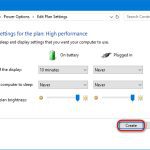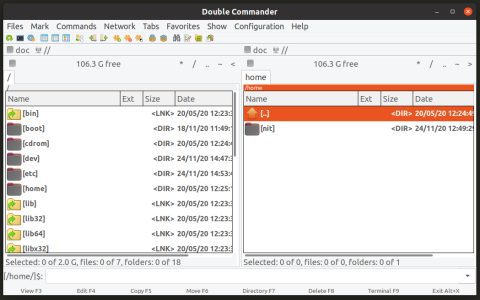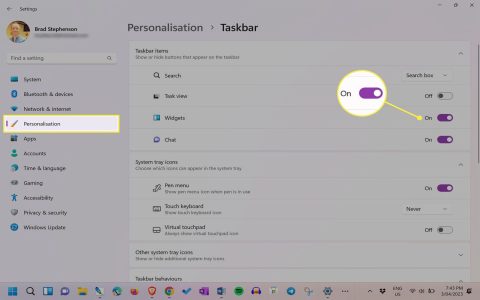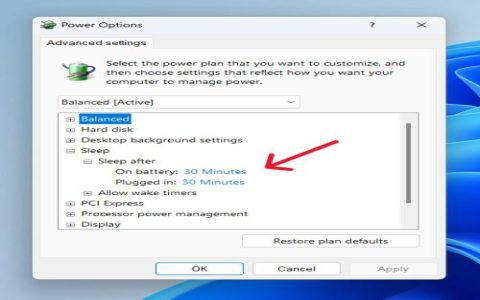Shell Infrastructure Host (SIHost) is a critical system component in Microsoft Windows, specifically introduced in Windows 10 and present in later versions like Windows 11. It handles essential user interface operations, ensuring seamless visual experiences.
Key Functions
SIHost primarily manages graphical and UI elements to enhance system responsiveness.
- Renders animations, transitions, and visual effects for elements like the taskbar or start menu.
- Supports the Desktop Window Manager (DWM) for compositing windows.
- Facilitates UI scaling and accessibility features for a consistent user experience.
Technical Implementation
This component operates as a background process, typically visible as * in Task Manager. It integrates with the Windows Shell architecture, relying on services like User Manager for initialization and resource allocation. System files are stored in standard Windows directories, ensuring secure execution with elevated privileges.
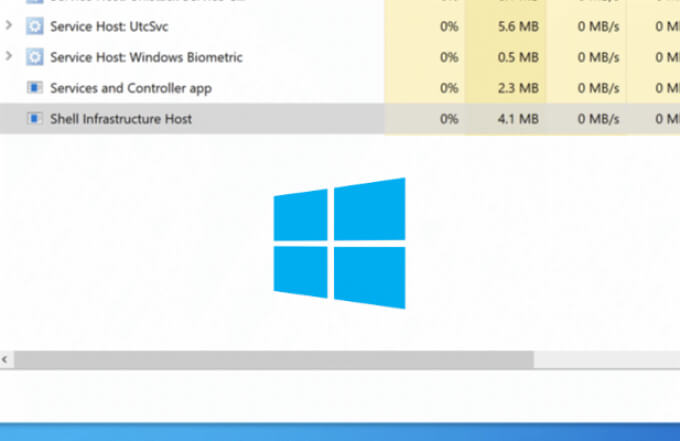
Common Issues and Mitigations
Users may encounter problems such as high CPU or memory usage, often due to software conflicts or outdated drivers.
- For excessive resource consumption, restart the SIHost process via Task Manager or reboot the system.
- Update Windows and drivers to resolve instability, avoiding third-party tools to maintain system integrity.
- Disable unnecessary visual effects in system settings to reduce load if performance is compromised.
Best Practices
Maintain SIHost reliability through proactive system management.
- Regularly install Windows updates to patch vulnerabilities and optimize performance.
- Monitor resource usage with built-in tools to identify and address anomalies early.
- Avoid altering system files manually; instead, use Group Policy or Windows Defender for security configurations.