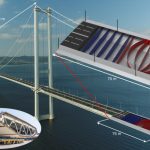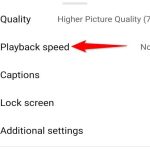Sudden iPhone shutdowns can stem from various causes. Identify and resolve the most common issues with these diagnostic steps.
Battery Health Degradation
Degraded batteries (Settings > Battery > Battery Health. If "Peak Performance Capability" shows degradation or service messages, battery replacement is required.
Software Glitches
Corrupted temporary files or failed updates may cause crashes. Perform these reset procedures:

- Force restart: Press volume up, volume down, then hold side button until Apple logo appears (iPhone 8/X or later)
- Update iOS: Install pending updates via Settings > General > Software Update
- Factory reset: Backup data first, then navigate to Settings > General > Reset > Erase All Content and Settings
Overheating Protection
iPhones automatically shut down when internal temperatures exceed 95°F (35°C). Remove cases during charging, avoid direct sunlight, and close graphics-intensive apps. Wait 30 minutes before rebooting after cooldown.
Faulty Charging Components
Inspect these hardware elements:
- Charging cable: Look for frayed wires or bent connectors
- Power adapter: Test with Apple-certified adapters only
- Charging port: Clean debris with anti-static brush or compressed air
Physical Impact Damage
Previous drops can cause intermittent connections with battery flex cables or logic board damage. If shutdowns follow physical trauma, contact Apple Support for component-level inspection. Water damage also requires immediate professional service.