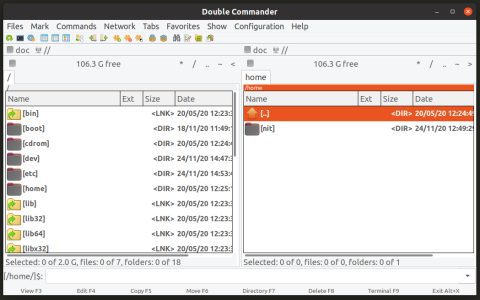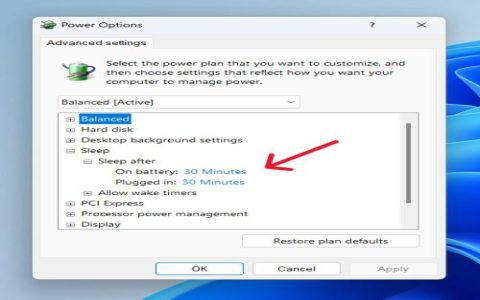Retro computer monitors encompass a range of display technologies predating modern LCDs, primarily CRTs (Cathode Ray Tubes) and occasionally plasma displays.
Key Characteristics of Retro Computer Monitors
- Display Technology: Primarily CRT, offering high contrast ratios and fast response times, but bulky and power-hungry. Some early flat-panel plasma displays also qualify.
- Resolutions: Typically low by today's standards (e.g., 320x200, 640x480), influencing the pixelated aesthetic often associated with retro computing.
- Connectors: Vary widely; common types include VGA, CGA, EGA, and various proprietary connectors specific to certain computer models (e.g., Apple II, Commodore 64). Adapters are often required for modern systems.
- Scan Rates: Horizontal and vertical scan rates are crucial for compatibility. Incorrect settings can damage the monitor.
- Phosphor Type: Affects color rendition and persistence. P39 phosphor (green monochrome) was common in early terminals.
- Aspect Ratio: Primarily 4:3, although some early monitors had different aspect ratios.
Considerations When Using Retro Monitors Today
- Compatibility: Ensure the monitor supports the output signal of your modern computer or retro system. Scan converters or specialized video cards may be needed.
- Safety: CRTs contain high voltage components. Do not attempt to repair or disassemble without proper training.
- Condition: Age can affect picture quality. Check for tube wear, capacitor degradation, and physical damage.
- Geometry and Convergence: CRT displays require adjustments for proper image geometry (straight lines) and color convergence (aligning the red, green, and blue beams).
Common Retro Monitor Types
- Composite Monitors: Accept composite video signals (typically RCA connectors), commonly used with early home computers.
- RGB Monitors: Provide better color fidelity using separate red, green, and blue signals.
- TTL Monitors: Digital RGB signals, often found on early IBM PCs and compatibles.
- Monochrome Monitors: Display in shades of a single color (e.g., green, amber, white).
Resources for Retro Monitor Enthusiasts
- Online forums and communities dedicated to retro computing.
- Service manuals and schematics for specific monitor models.
- Vendors specializing in retro computing hardware and repair.