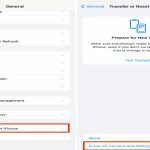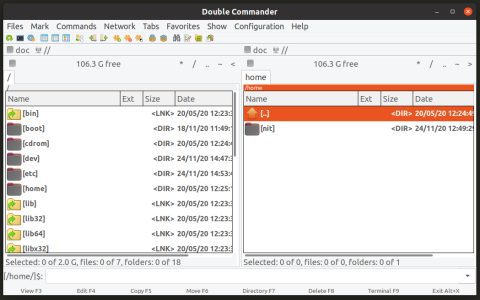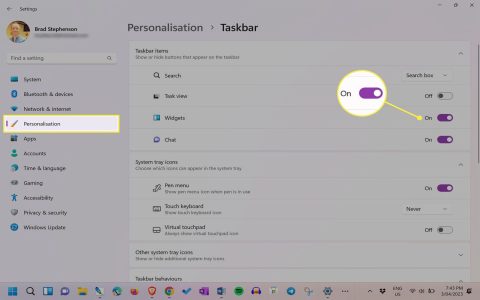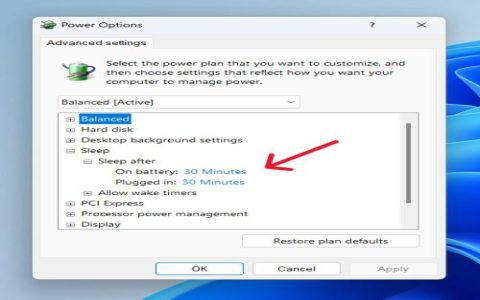Understanding Screen Blooming
Blooming, often seen as hazy light halos around bright objects on a dark background, occurs when light spills over into adjacent darker areas of the LCD/LED panel. This is primarily due to limitations in local dimming systems and the inherent properties of LCD technology.
Key Causes
- Local Dimming Limitations: TVs with fewer local dimming zones cannot precisely dim small areas, causing light from bright zones to overlap into darker ones.
- High Brightness Settings: Excessively high backlight or peak brightness levels can overwhelm the dimming system's control.
- Panel Type: VA panels often exhibit more blooming than IPS, but generally offer better contrast.
- Content-Specific: Highly demanding scenes, like bright stars on a black background, are most likely to trigger blooming.
- Viewing Angle: Blooming is often more noticeable when viewing the screen off-center.
Quick Solutions to Minimize Blooming at Home
- Adjust Backlight/Peak Brightness: Reduce these settings. Dimmer scenes show less blooming with slightly lower backlight levels.
- Optimize Local Dimming Settings: If available, set the local dimming feature to "Medium" or "High" instead of "Off" or "Low" for better halo control. Avoid overly aggressive "High" settings which might introduce artifacts.
- Fine-Tune Picture Mode: Switch from overly bright modes like "Vivid" to more accurate modes like "Cinema," "Filmmaker," or custom "ISF" modes.
- Check Ambient Lighting: Dim room lights. Bright ambient light washes out the screen, making blooming less apparent, but controlled low lighting is better for visibility and blooming reduction.
- Moderate Brightness Control: Reduce the overall "Brightness" control carefully. Too low can crush black detail.
- Review "Contrast" & "Gamma": Ensure "Contrast" isn't set too high. Adjusting "Gamma" slightly higher (e.g., 2.3 to 2.4) can help darken blacks.
- Manage HDR Content: If using an external device, ensure HDR settings match your TV's capabilities. Disable HDR if blooming is consistently problematic and picture quality suffers.
Important Considerations
Blooming cannot be entirely eliminated on LCD/LED TVs without local dimming compromise. These solutions significantly reduce its visibility for a better viewing experience. OLED displays do not exhibit blooming due to their per-pixel illumination.