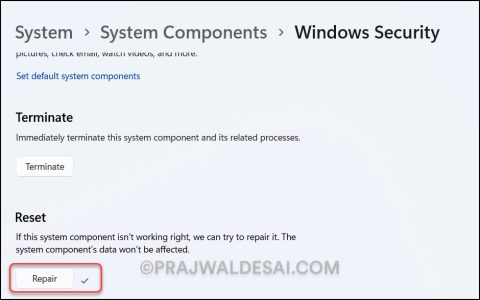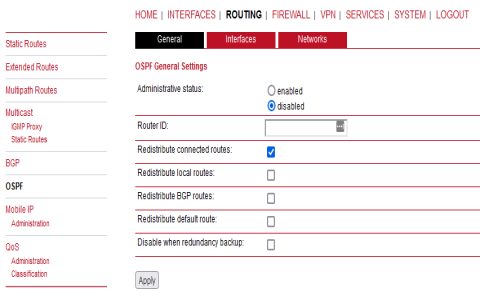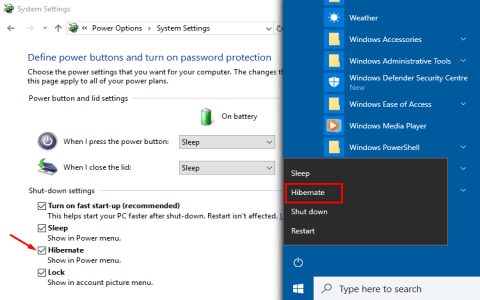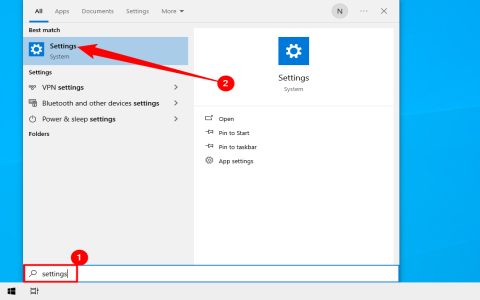Auto-forwarding emails in Gmail streamlines workflows and enhances accessibility. Here are the top three key benefits:
Enhanced Productivity & Focus
Manually checking multiple email accounts wastes significant time. Auto-forwarding consolidates messages into a primary inbox you actively manage.
- Reduce context switching: Focus on one inbox instead of juggling logins.
- Process faster: See and act on all incoming messages without delays in a single location.
- Declutter workflow: Minimize distractions caused by monitoring several accounts.
Guaranteed Business Continuity & Backup
Relying solely on accessing a specific account risks missing critical information during unforeseen circumstances.
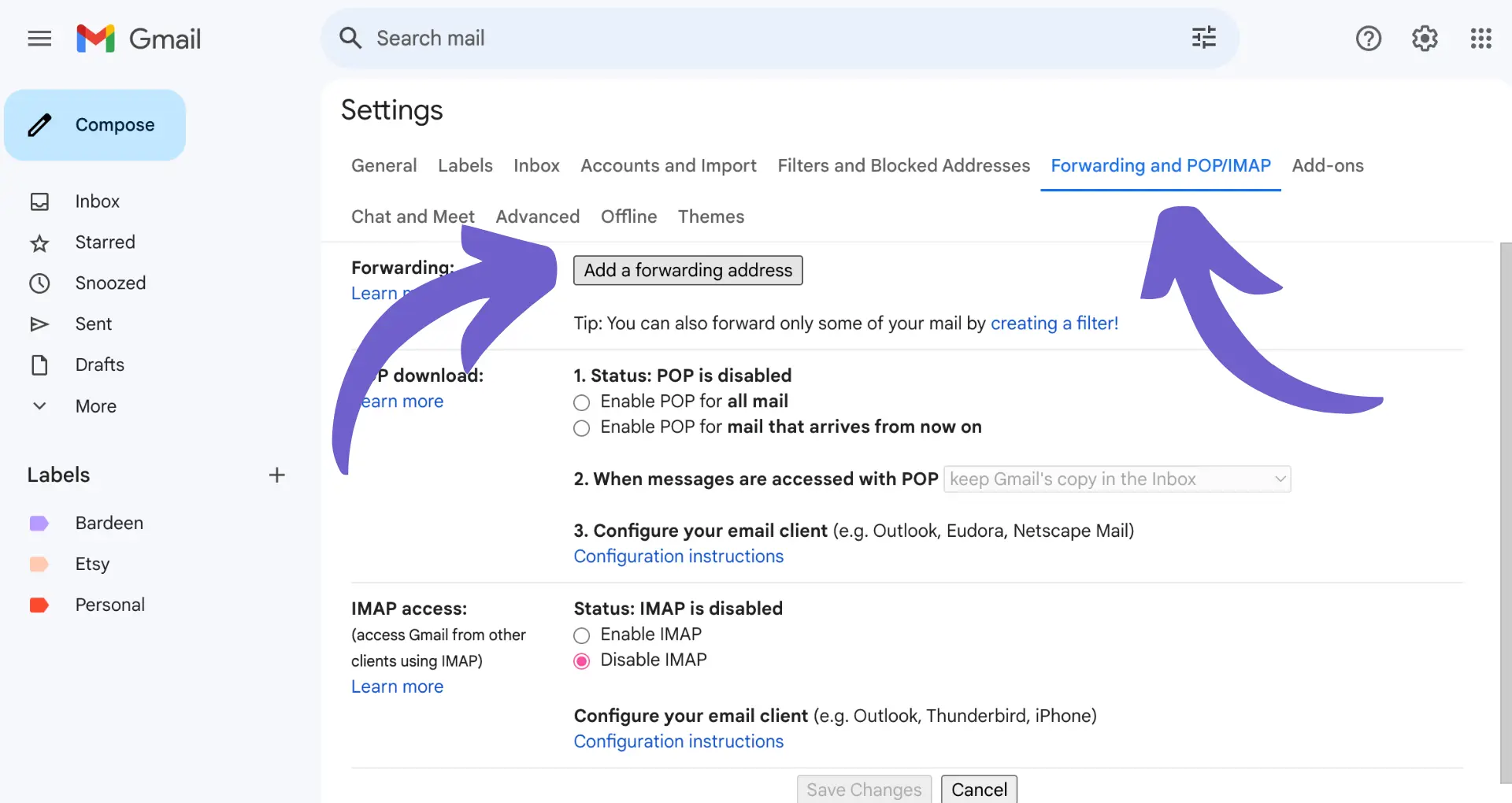
- Accessibility during outages: Ensure receipt even if primary access to the source account is unavailable.
- Immediate data backup: Critical communications are duplicated in your main inbox upon arrival.
- Protection against access loss: Maintain visibility if credentials are forgotten or accounts face temporary suspension.
Simplified Information Consolidation
Managing diverse communication streams from separate accounts is inefficient. Auto-forwarding centralizes information flow.
- Unified communication hub: Aggregate emails from personal, alias, team, or project-specific accounts into one primary view.
- Better organization: Apply labels, filters, and rules consistently across forwarded messages in a central location.
- Faster response times: View all relevant communications together, eliminating the need to search across accounts.
Important Security Consideration: Enable forwarding only from trusted accounts. Use strong, unique passwords and consider additional account verification methods. Never forward confidential information without encryption to insecure destinations.