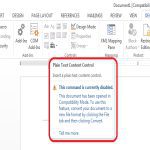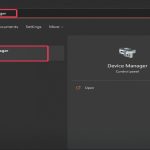Identifying RGB Headers
RGB headers on motherboards provide power and control for lighting components like strips or fans. Typically, they appear as small, labeled pins grouped together, supporting either 12V (RGB) or 5V (ARGB) voltages based on your system requirements. Always verify voltage compatibility to prevent damage.
Locating RGB Headers Fast
To find them quickly, examine the motherboard visually and refer to documentation. Common spots include the bottom edge near connectors or top corners adjacent to RAM slots.
- Inspect the motherboard edge: Look for marked headers labeled as "RGB," "ARGB," "LED," or similar text near fan headers or I/O areas.
- Check the manual: Open your motherboard's PDF guide and search for "RGB headers" in the connector diagram section.
- Identify clusters: Spot 4-pin (12V) or 3-pin (5V) groups, often color-coded with white or gray plastic bases.
Best Practices for Installation
Plug components into matching headers without overloading the circuit. For example, connect each RGB strip to a single header and use splitters only if supported per manufacturer specifications.