Bookmark Storage Location
In Google Chrome, bookmarks are stored as a JSON-formatted file within the user's profile directory, enabling quick access for backup or troubleshooting.
Fast Path Identification
- Windows: C:Users[YourUsername]AppDataLocalGoogleChromeUser DataDefaultBookmarks
- macOS: /Users/[YourUsername]/Library/Application Support/Google/Chrome/Default/Bookmarks
- Linux: /home/[yourusername]/.config/google-chrome/Default/Bookmarks
Replace [YourUsername] with your actual username. Directly paste this path into your file browser for instant access.
Time-Saving Strategies
Locate efficiently: Use the browser's address bar in file explorers to navigate quickly without manual browsing.
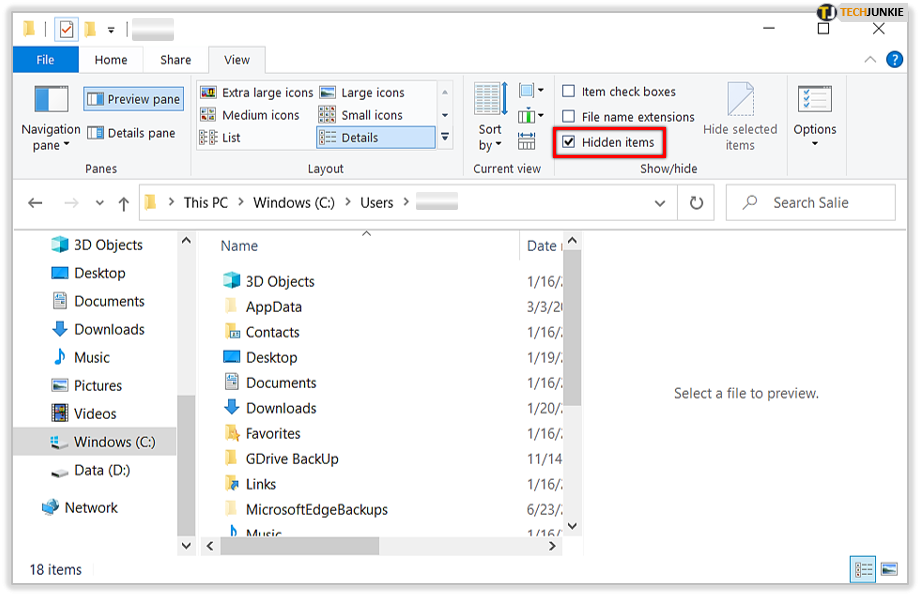
- Regularly back up the Bookmarks file to avoid data loss and reduce recovery time.
- For bulk management, export bookmarks via Chrome's bookmark manager instead of direct file handling.