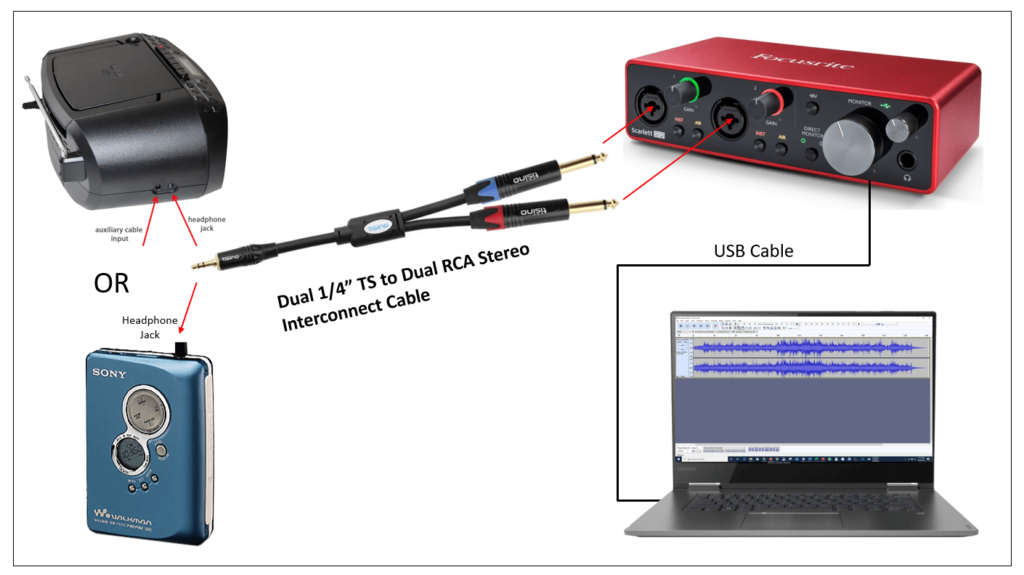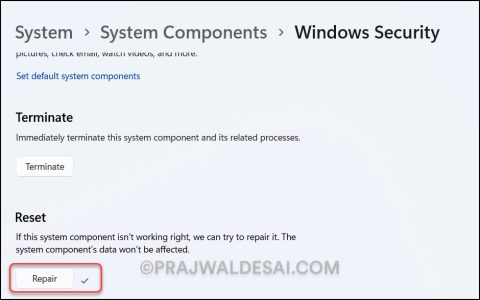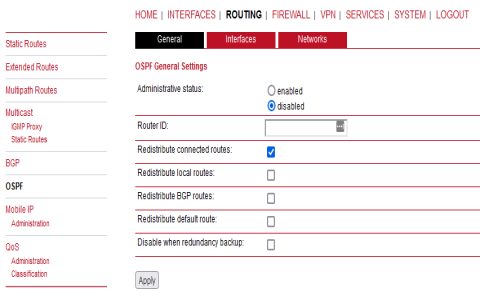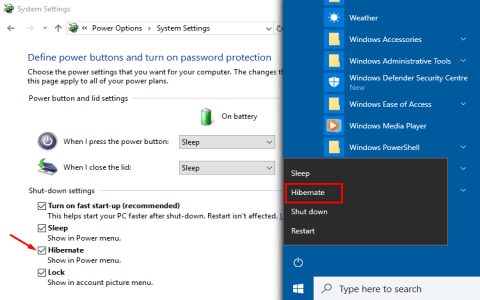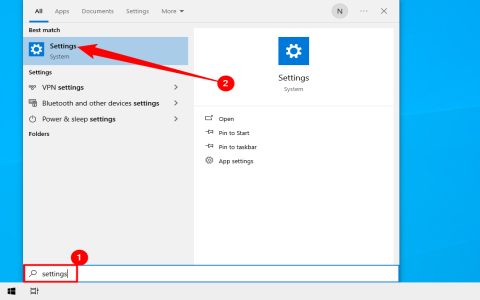Essential Tools
To convert cassette tapes to digital formats at home, gather these core items:
- Cassette Player or Deck: Ensure it is functional and clean; standard home devices work, but higher-end models reduce audio degradation.
- Computer (PC or Mac): For running software and storing files; any modern system with sufficient storage suffices.
- Audio Interface or Cable: Connect the player to the computer. Options include a 3.5mm audio cable (if your player has a headphone jack) or a USB audio interface for better quality.
- Audio Recording Software: Use free tools like Audacity or paid options; this captures and edits audio during transfer.
Optional Additions
Enhance results with extra gear:
- Headphones or Speakers: Monitor playback for issues like distortion or noise.
- Cassette Cleaning Kit: Includes demagnetizers and swabs to maintain tape integrity.
- External Hard Drive or Cloud Storage: Back up digital files post-conversion to prevent data loss.
Quick Setup Steps
Start by connecting the player to the computer via your cable or interface. Launch your recording software, set input levels to avoid clipping, press play on the cassette, and record in lossless formats like WAV. Save files to your storage device for archiving.