Windows Modules Installer Worker Explained
Windows Modules Installer Worker (*) is a core Windows background service responsible for installing, modifying, and removing Windows Update components. It operates under the TrustedInstaller process.
Key Functions
- Applies OS updates and security patches
- Installs or removes optional Windows features
- Repairs system components via DISM (Deployment Imaging Service)
- Processes feature-on-demand packages
Resource Usage Behavior
Temporary high CPU/disk usage occurs during:
- Major Windows version upgrades
- Cumulative update installations
- System file corruption repairs
This typically resolves automatically within minutes to hours. Interrupting it may cause update failures or system instability.
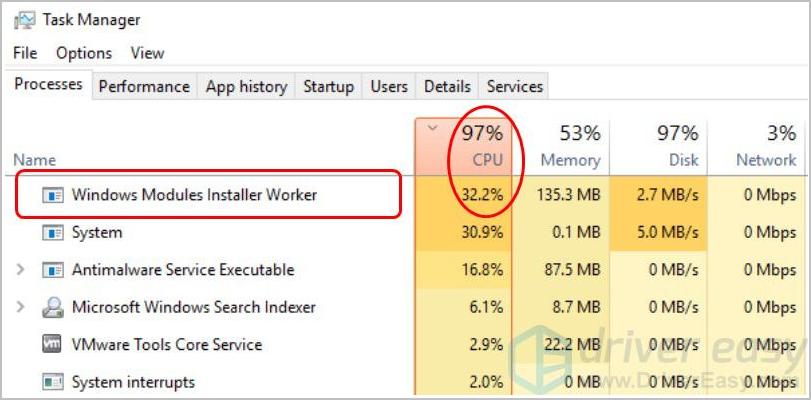
Management Guidelines
Do not disable permanently - This prevents critical security updates. If causing persistent issues:
- Check for pending updates via Windows Update
- Run DISM repair commands as administrator
- Schedule activity for off-peak hours
This service is essential for system integrity. Monitor abnormal resource consumption, but allow standard operations to complete.












