Best Linux OS for Tablets: Top Three Picks
Choosing a Linux OS for tablets involves prioritizing touch-friendly interfaces, hardware compatibility, and user experience. Based on current trends, Ubuntu stands out for broad support, while KDE Neon offers refined touch optimization, and AnduinOS provides a Windows-like familiarity. We compare these three based on key factors.
1. Ubuntu
Ubuntu remains a top choice for tablets due to its widespread adoption and strong community. Latest updates enhance touchscreen responsiveness, making navigation intuitive with fingers or stylus.
Pros:
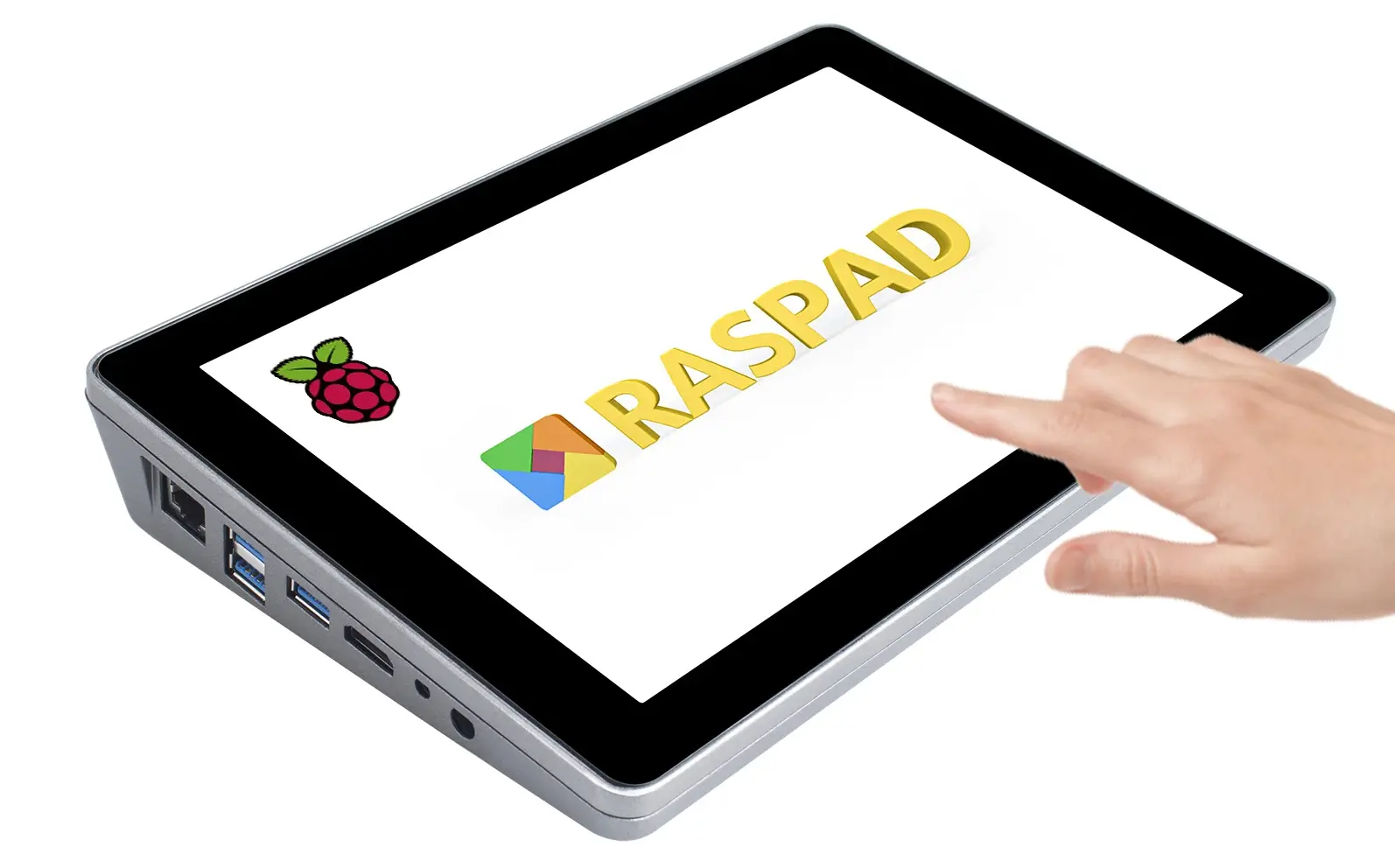
- Broad hardware compatibility ensures smooth installation on most tablets.
- Improved touch support with GNOME desktop simplifies transitions from other OS.
- Active community resources offer quick troubleshooting and updates.
Cons:
- Default settings may require customization for touch-centric tasks.
- Not exclusively designed for tablets, potential bloated features.
Ideal for: New users seeking reliability and ease of use with minimal setup.
2. KDE Neon
KDE Neon excels in touch-friendliness and aesthetics, leveraging KDE Plasma desktop on Ubuntu's stable foundation for seamless tablet integration.
Pros:
- Modern, customizable interface with intuitive touch gestures enhances user interaction.
- Strong performance optimization handles touch inputs efficiently on tablets.
- Latest KDE features roll out quickly, keeping the OS innovative.
Cons:

- Plasma desktop's richness can consume resources on lower-end tablets.
- Installation may demand basic Linux experience for fine-tuning.
Ideal for: Users valuing a polished, responsive touch experience with visual appeal.
3. AnduinOS
AnduinOS, a newcomer based on Ubuntu, replicates Windows 11 UI for easy adaptation. With upcoming versions like 1.4 and 1.5, it promises modular, touch-optimized updates while remaining free and open-source.
Pros:
- Windows-mimicking interface reduces learning curve for Windows refugees.
- Focus on touch comfort and personalization via modules for tailored use.
- Future plans include lightweight variants and apt repository for updates.
Cons:
- Limited developer resources might delay support or advanced features.
- Primarily desktop-oriented; touch optimizations are evolutionary.
Ideal for: Migrants from Windows seeking familiarity on tablets without complexity.

Comparison Summary
Ubuntu is best for broad compatibility and community support. KDE Neon leads in touch refinement and visual experience. AnduinOS stands out for UI familiarity and customization. For stability, Ubuntu or KDE Neon is recommended; AnduinOS suits niche users wanting a Windows-like feel. Always test hardware compatibility before installation.











