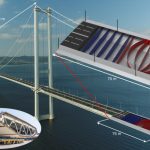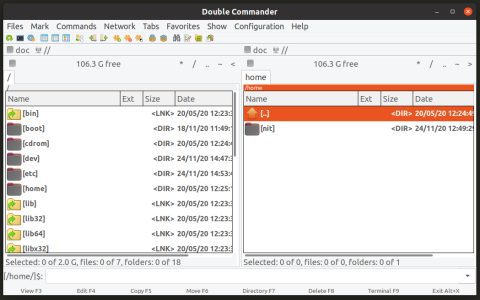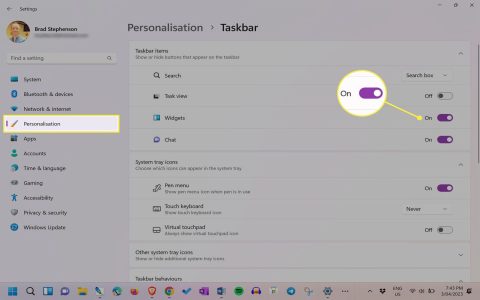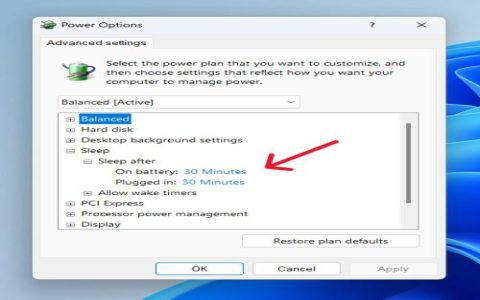What is Chrome Hardware Acceleration?
Hardware acceleration in Chrome refers to the browser's use of your computer's Graphics Processing Unit (GPU) to handle demanding tasks like rendering web pages, videos, and animations. Instead of relying solely on the Central Processing Unit (CPU), this feature leverages dedicated hardware for faster and more efficient performance.
Benefits of Enabling Hardware Acceleration
- Improved Performance: Complex visuals load quicker, animations run smoother, and overall browsing becomes more responsive.
- Reduced CPU Load: Offloading tasks to the GPU frees up CPU resources, minimizing lag and potential crashes during multitasking.
- Enhanced Battery Life: For laptops, this efficiency lowers power consumption, extending battery runtime during intensive activities like video streaming or gaming.
- Better Resource Management: Modern web technologies, such as HTML5 and WebGL, operate optimally with hardware acceleration, ensuring a stable and high-quality experience.
Why You Should Turn It On Now
Today's web is increasingly graphics-heavy, with sites relying on rich media and interactive elements; hardware acceleration ensures these render seamlessly without overburdening your system. Although enabled by default in many setups, it may be turned off in some configurations or older devices—enabling it instantly boosts performance and reliability. To activate it: access Chrome settings, navigate to Advanced, then System, and toggle on "Use hardware acceleration when available." This simple step future-proofs your browsing for evolving web demands.