The Apple On/Off button (also called the Side button or Power button) is a key control located on the right side (or top edge on older models) of iPhones and iPads. Its core functions depend on how long you press it and whether you combine it with other buttons:
Main Functions:
- Wake/Sleep: Briefly pressing the button once wakes the locked screen or puts the device to sleep (turns off the display) when it's unlocked.
- Power On: Press and hold the button for 2-3 seconds to turn the device on if it's completely powered down.
- Power Off / Emergency SOS: Press and hold the button together with one of the Volume buttons for 2-3 seconds. This brings up the "slide to power off" screen. Holding longer (approximately 5-10 seconds, device dependent) triggers an Emergency SOS countdown.
Secondary Functions (Combination Presses):
- Siri/Apple Pay: Press and hold the button to activate Siri. On compatible devices with Face ID, double-clicking it activates Apple Wallet/Apple Pay.
- Force Restart: A critical troubleshooting step requires quickly pressing and releasing specific sequences (e.g., Volume Up, Volume Down, then press and hold Side button until Apple logo appears).
- Screenshot (iPhone 8 Plus and earlier models): Press the Side button and the Home button simultaneously.
Key Takeaway:
The Apple On/Off button primarily controls the device's power state and display wake/sleep. Its secondary functions for shutdown, SOS, Siri, Apple Pay, and restarting rely on pressing combinations or holding for different durations.