The netsh winsock reset command performs a critical network subsystem repair on Windows by resetting the Windows Sockets (Winsock) catalog to its default, clean configuration.
Immediate Effects
- Winsock Catalog Reset: Deletes all currently configured Winsock Layered Service Providers (LSPs), DLL chains, and name space providers. It re-installs the default TCP/IP socket entries.
- Mandatory Restart: You must restart your computer immediately after execution for the changes to fully apply. Operation without reboot is incomplete.
Consequences After Restart
- TCP/IP Stack Restored: Corrupted Winsock settings, often causing "no internet" or connection errors, are typically resolved by this restoration to defaults.
- Third-Party Network Application Reconfiguration: 加速器 clients, firewalls, proxy tools, or specialized networking software relying on custom LSPs/DLLs will likely cease functioning correctly. You must reinstall or reconfigure these applications to rebuild their necessary Winsock entries.
- Firewall Rules: Standard Windows Firewall rules are generally unaffected. Third-party firewall rules might need re-creation depending on the vendor.
- IP/DNS Settings: Static IP addresses, DNS server settings, or other manual network configurations set via netsh interface ipv4/ipv6 commands are not altered by this reset.
Safe Usage Tips
- Run as Administrator: Execute the command only from an elevated Command Prompt.
- Use When Necessary: Primary use case is resolving persistent network connectivity problems (errors like "Access is denied", DNS issues, limited connectivity) where standard troubleshooting fails. Do not run it as a routine fix.
- Backup Registry (Optional but Recommended): Create a system restore point first. The command modifies registry keys under HKEY_LOCAL_MACHINESYSTEMCurrentControlSetServicesWinSock2.
- Restart Immediately: Execute the command close to a time when you can restart the computer promptly.
- Reinstall Third-Party Apps: Be prepared to reinstall or repair 加速器 software, custom network security tools, or peer-to-peer applications.