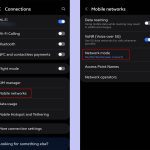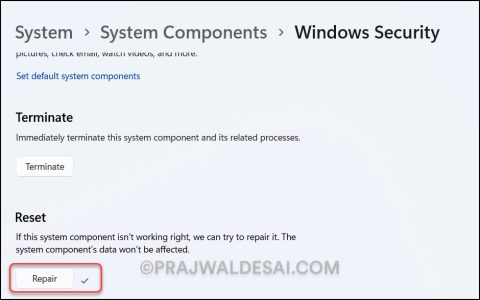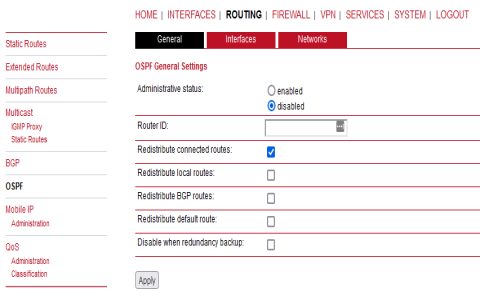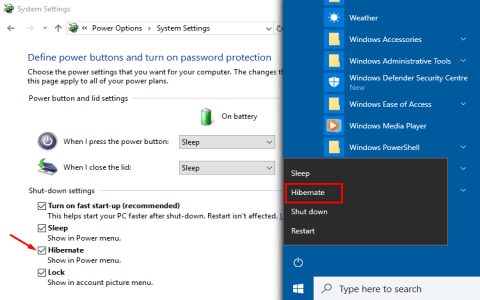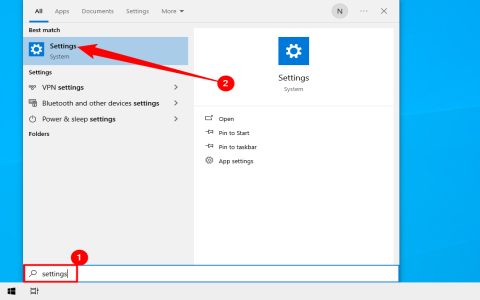"Run as administrator" means launching a program with elevated privileges on Windows, granting it full access to system files, settings, and other protected resources. Regular user accounts operate with restricted permissions to prevent accidental damage.
Why Administrator Privileges Matter
Windows uses User Account Control (UAC) to protect your system. When software requires deep system changes, administrative rights override these restrictions.
- Program Installation/Updates: Modifying protected directories like Program Files
- System Configuration: Changing firewall rules or startup services
- Hardware Access: Updating device drivers
Risks of Running as Administrator
Increased vulnerability: Malware could exploit elevated access to:
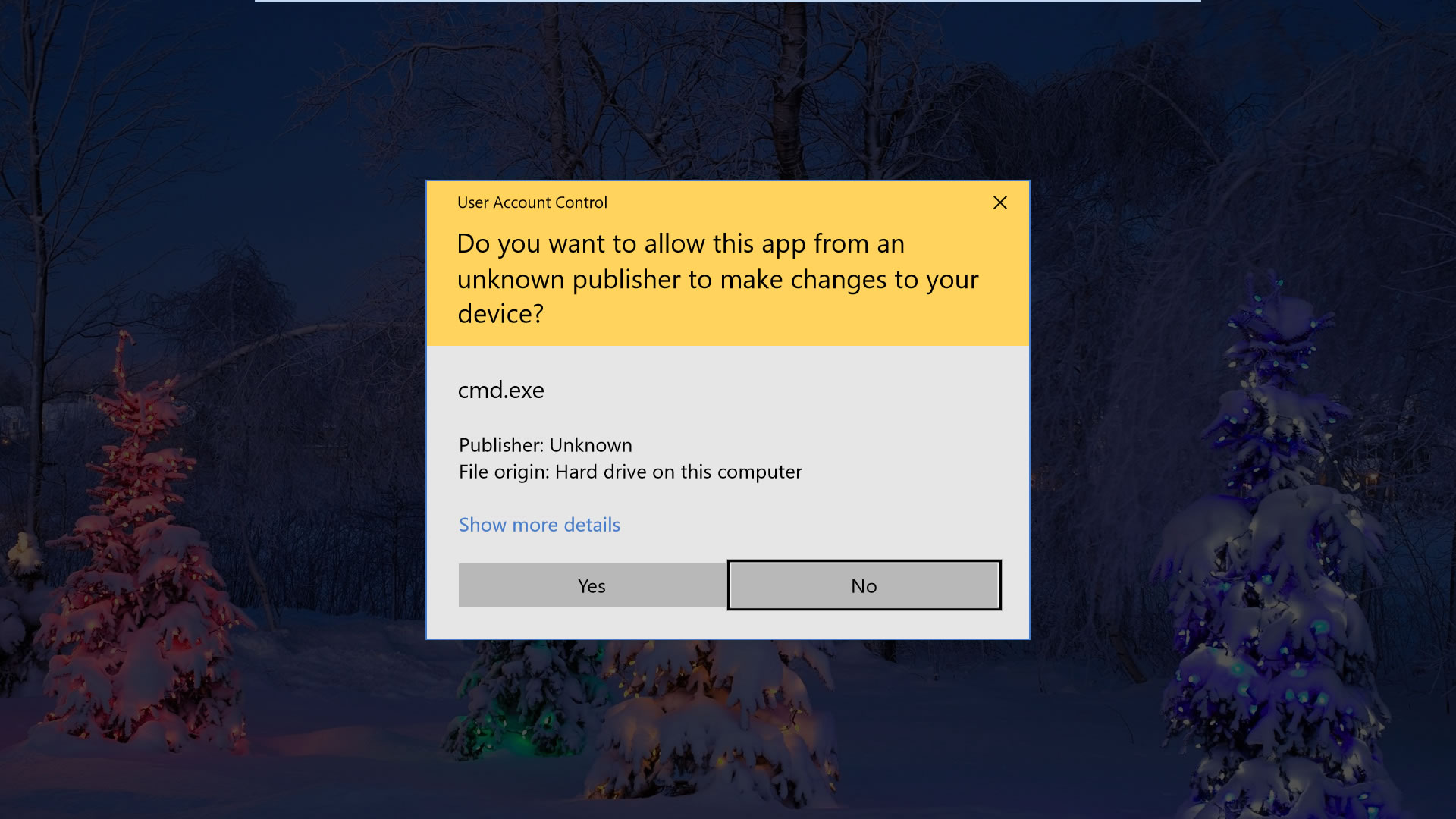
- Disable security software
- Encrypt or delete system files
- Install rootkits
Always verify software sources before granting admin rights. Complete tasks quickly and revert to standard privileges.
When You Might Need It
- Windows troubleshooting utilities
- Legacy software not UAC-compatible
- Network configuration tools
- Development environments requiring registry edits
If prompted unexpectedly, cancel and investigate. Legitimate programs typically request elevation only during installation or specific configuration tasks.