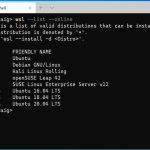The "make: command not found" error occurs when Bash cannot locate the make utility in your system's executable paths. This typically arises due to missing installations, incorrect environment configurations, or typographical errors.
Common Causes
- Uninstalled build tools: The
makepackage is absent from your system. - PATH misconfiguration: The directory containing
makeisn't included in your$PATHvariable. - Partial installation: Development toolchains like GCC may be installed without essential build utilities.
- Typographical errors: Misspelled commands (e.g.,
makevs.mke).
Resolution Methods
- Install make utility:
- Debian/Ubuntu:
sudo apt install build-essential - RHEL/CentOS:
sudo yum groupinstall "Development Tools" - Fedora:
sudo dnf groupinstall "Development Tools" - macOS: Install Xcode Command Line Tools via
xcode-select --install
- Debian/Ubuntu:
- Verify PATH configuration:
- Locate
makeusingfind /usr/ -name make 2>/dev/null - Add the correct directory to PATH:
export PATH=$PATH:/correct/path - Permanently update PATH in
~/.bashrcor~/.profile
- Locate
- Reinstall toolchains: For partial installations, reinstall base development packages as shown in OS-specific commands above.
- Check command syntax: Ensure correct spelling and case sensitivity in all
makecommands.
Verification
After resolution, confirm functionality using:
make --versionwhich make(output should show a valid path like/usr/bin/make)