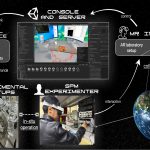Understanding 4K PTZ Cameras for Live Streaming
A 4K PTZ (Pan-Tilt-Zoom) camera combines ultra-high-definition resolution (3840x2160 pixels) with robotic movement capabilities. These cameras can be remotely controlled to pan horizontally, tilt vertically, and zoom in on subjects, making them exceptionally versatile for dynamic live streaming productions.
Advantages for Live Streaming
- Superior Image Quality: 4K resolution delivers four times the detail of 1080p Full HD, resulting in crisper, more immersive visuals. This also allows for digital zoom or reframing in post-production or even live (e.g., creating virtual camera shots from a single 4K feed) without significant loss of quality if outputting at a lower resolution like 1080p.
- Operational Efficiency: PTZ functionality enables a single operator to control multiple cameras and shot angles remotely. This reduces crewing requirements and allows for quick adjustments and dynamic coverage.
- Flexible Placement: Cameras can be mounted in discreet or hard-to-reach locations, offering unique perspectives without needing a camera operator physically present at each spot.
- Professional Production Value: Smooth, precise movements and high-quality zoom enhance the professional feel of any live stream.
Key Features to Consider
When selecting a 4K PTZ camera for live streaming, evaluate the following crucial aspects:
- Sensor Quality & Low-Light Performance: A larger sensor (e.g., 1-inch, 1/1.8-inch) generally provides better image quality, dynamic range, and superior performance in low-light conditions. Look for specific minimum illumination ratings (lux) and effective noise reduction.
- Optical Zoom Range: Specifies the lens's true zoom capability (e.g., 12x, 20x, 30x). Prioritize high-quality optical zoom over digital zoom for maintaining image clarity when focusing on distant subjects.
- Video Outputs & Connectivity:
- Traditional Outputs: HDMI and SDI (such as 6G-SDI or 12G-SDI for 4K at higher frame rates) are essential. SDI is preferred for longer cable runs and professional broadcast environments due to its robustness.
- Network Connectivity (IP): An Ethernet port is vital for IP-based control, Power over Ethernet (PoE), and IP video streaming.
- Streaming Protocols & NDI®:
- Direct Streaming: Support for protocols like RTMP, RTMPS, and SRT allows the camera to stream directly to Content Delivery Networks (CDNs) or streaming platforms without an external encoder.
- NDI® (Network Device Interface): NDI® enables high-quality, low-latency video, audio, control, and metadata transmission over standard IP networks. Verify the supported NDI® version (e.g., NDI®HX, full NDI®) as performance and bandwidth requirements differ.
- Control Protocols & Options: Compatibility with common control protocols like VISCA (over IP or serial RS-232/RS-422), Pelco-D/P, Onvif, and NDI® is critical for integration with hardware PTZ controllers, production software (e.g., vMix, OBS Studio), or automation systems.
- Frame Rates & Resolution: Ensure support for 4K (3840x2160) at various progressive frame rates (e.g., 25p, 29.97p, 30p, 50p, 59.94p, 60p) to match your production requirements for motion smoothness.
- Audio Input: A microphone or line-level audio input allows for embedding audio directly into the video stream, simplifying cabling and ensuring audio-video synchronization.
- Power Options: PoE (often PoE+ or PoE++) simplifies installation by delivering power and data over a single Ethernet cable. A traditional DC power adapter provides an alternative.
- Genlock: For multi-camera productions requiring precise synchronization, a Genlock input is a valuable feature.
- Tally Lights: On-air indicators (tally lights) are useful for performers and production crew to know which camera is live.
Workflow Integration & Setup
Integrating 4K PTZ cameras into a live streaming workflow typically involves:

- Network Configuration: For IP-based cameras, ensure your network infrastructure can handle the bandwidth, especially for multiple 4K NDI® streams. A dedicated network or VLAN is often recommended.
- Connection: Connect cameras to your network switch (for IP/NDI®) or directly to a video switcher/encoder via SDI or HDMI.
- Control System: Utilize a hardware PTZ joystick controller, software-based control (from streaming software or manufacturer utilities), or a web interface.
- Video Encoding & Streaming: Feed the camera signal (via SDI, HDMI, or NDI®) into a hardware encoder or streaming software (like OBS Studio, vMix, Wirecast). If the camera supports direct RTMP/SRT streaming, it can send its feed directly to the streaming platform.
Common Applications
4K PTZ cameras excel in various live streaming scenarios:
- Houses of Worship: Capturing services with dynamic, unobtrusive camera work.
- Education & Corporate Training: Lecture capture, remote learning, webinars, and corporate town halls.
- Live Events & Conferences: Covering keynote speakers, panel discussions, and performances.
- Government & Public Meetings: Broadcasting legislative sessions or council meetings with clarity.
- Niche Sports Broadcasting: Covering smaller sporting events where extensive crew is not feasible.
Professional Consideration: When deploying multiple PTZ cameras, invest time in color matching and white balancing each unit to ensure a consistent visual experience across all video feeds. Many professional PTZ cameras offer advanced color paint and matrix controls for fine-tuning.