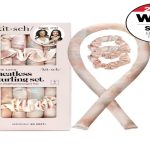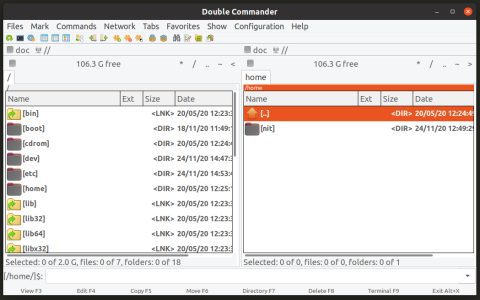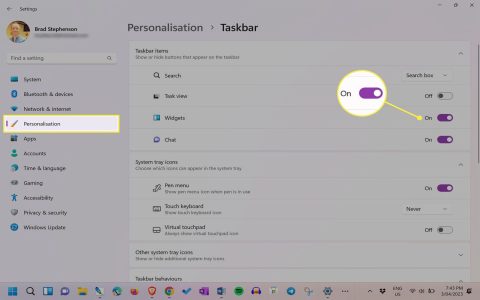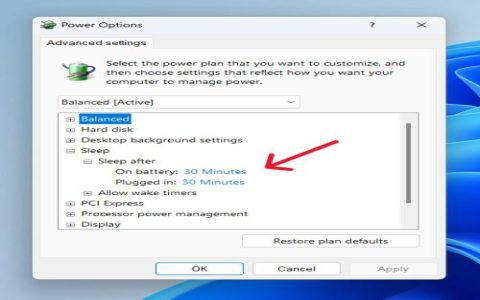Prioritize system stability with disciplined Arch Linux updates by adhering to these operational protocols.
Pre-Update Verification
Always check the Arch homepage announcements before updating to monitor package-specific alerts or manual interventions. Review recent posts on the Arch forums to identify emerging issues within the last 48 hours. Verify your backups are current using rsync or timeshift, covering critical directories like /etc and /home.
Controlled Update Execution
Execute partial updates with caution. Update only key components using selective commands:

- Update core system: sudo pacman -Syu archlinux-keyring first
- Refresh package databases: sudo pacman -Syyu for full sync
- Review pending changes: sudo pacman -Syu --print
Monitor output for configuration file changes (.pacnew/.pacsave). Immediately reconcile these using diff or vimdiff.
Post-Update Validation
Reboot critical services: sudo systemctl reboot for changed daemons. After kernel updates, regenerate initramfs:
- sudo mkinitcpio -P
Validate boot integrity through a complete system restart. For NVIDIA drivers, verify kernel module compilation using nvidia-smi.
Failure Recovery Protocols
If X/Wayland fails post-update:
- Switch to TTY (Ctrl+Alt+F2)
- Revert last graphic driver update: sudo pacman -U /var/cache/pacman/pkg/driver-package-name
Maintain prior kernel versions (linux-lts) as fallback in GRUB. For broken dependencies, use sudo pacman -Syu --overwrite='' sparingly and with path specificity.
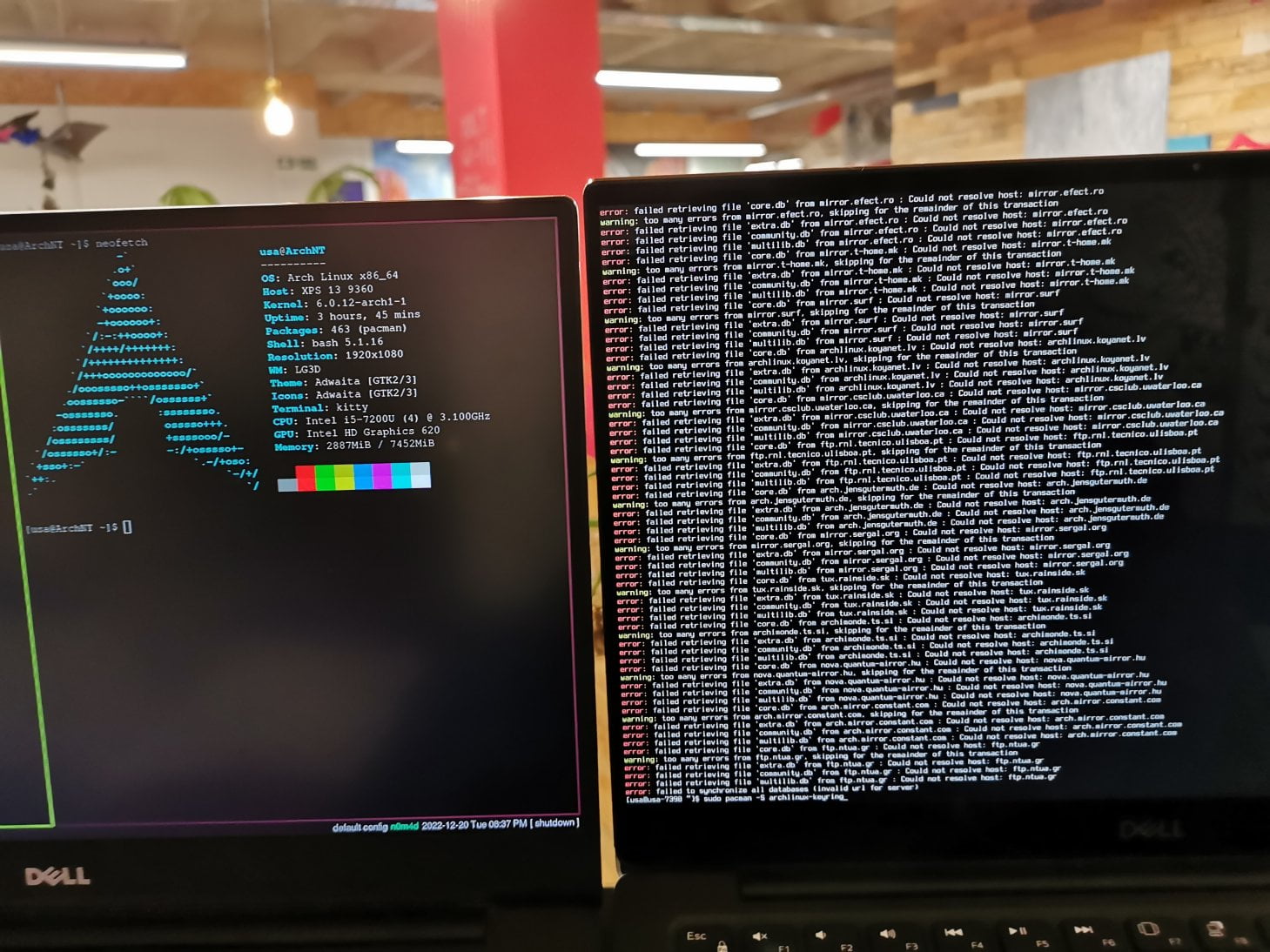
Proactive System Hygiene
Schedule weekly updates during active hours for quick issue resolution. Automate .pacnew detection with dedicated watcher utilities. Remove orphaned packages monthly: sudo pacman -Qtdq sudo pacman -Rns -. Maintain your own configuration changelog for critical files.