For home beginners choosing between Unraid and Synology, the decision hinges on core priorities: ultimate simplicity versus deeper customization and scaling flexibility.
Synology: Turnkey Simplicity
- Strength: Out-of-the-box experience. DSM (DiskStation Manager) provides a polished, intuitive web interface, mobile apps, and a vast array of pre-integrated applications.
- Setup: Extremely beginner-friendly. Insert drives, follow setup wizard, start using apps like photo backup, media server, and cloud sync within minutes.
- Hardware: Pre-built units with limited customization. Choose model based on need (2-bay to 8+ bay). Requires buying drives only.
- Storage: Primarily uses Synology Hybrid RAID (SHR), simplifying drive pooling and redundancy. Requires planning drive sizes/pooling upfront.
- Expandability: Limited. Must replace smaller drives with larger ones within existing pools, or add entirely new storage pools.
- Cost: Higher upfront cost for the hardware/software bundle.
Unraid: Flexible & Cost-Effective Scaling
- Strength: Unmatched hardware flexibility and incremental drive expansion. Runs as an OS on your own hardware or pre-built units.
- Setup: More complex. Requires installing OS on a USB boot drive and configuring the array/virtual disks (cache, parity, data). Setup demands more technical understanding.
- Hardware: Use virtually any compatible PC hardware (new or repurposed), offering significant cost savings.
- Storage: Unique "storage pool + parity" model. Mix and match drives of different sizes and speeds. Single or dual parity drive(s) provide redundancy for the entire array.
- Expandability: Superior. Add any drive (new or larger) to empty bays at any time to instantly increase capacity. Shutdown required per drive.
- Cost: Lower hardware cost (use your own PC). Paid OS license required ($59-$129 tiered based on attached devices).
Key Considerations for Beginners
Choose Synology if:
- You prioritize a ready-to-use appliance with minimal setup effort.
- You want the most user-friendly interface and app ecosystem immediately.
- You prefer pre-configured hardware and do not expect significant future expansion beyond replacing drives.
- Your time has higher value than hardware cost savings.
Consider Unraid if:

- You have existing PC hardware to repurpose or want ultimate DIY flexibility.
- Gradual, budget-friendly drive expansion by adding any size drive later is critical.
- You plan to run multiple virtual machines or complex Docker setups alongside NAS storage.
- You understand basic PC/server concepts and are comfortable with a steeper initial learning curve.
Conclusion
For the majority of home beginners seeking reliability and ease, Synology is the superior recommendation. Its polished OS, integrated apps, and appliance model minimize friction. Unraid excels for hobbyists prioritizing hardware freedom, leveraging existing parts, cost-effective scaling with mixed drives, or advanced VM/Docker integration, provided they are willing to tackle its setup complexity. Weigh the ease-of-use advantage against long-term flexibility needs.