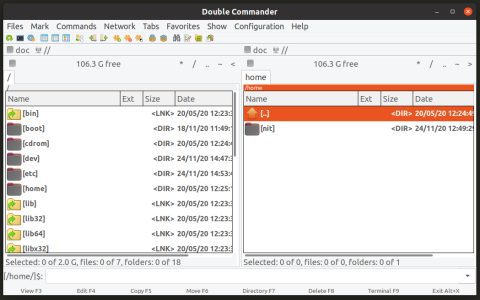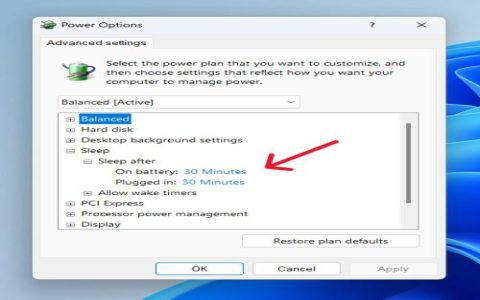Deleting Tiles Within an Application
When a tile is part of an application's internal interface (e.g., a dashboard element, a feature shortcut), its removal process is dictated by that specific app's design. Common approaches include:
- Activation of an 'Edit Mode': Look for an "Edit," "Customize," or gear icon. This mode often reveals controls (e.g., 'X', minus symbol, trash icon) on or near tiles for removal.
- Contextual Menus: A long-press (touch devices) or right-click (desktop) on the tile may present a menu with a "Remove," "Delete," or "Hide" option.
- App-Specific Settings: Check the application's settings or preferences for sections related to UI customization, dashboard management, or displayed elements where tiles can be toggled or removed.
- Drag-and-Drop Removal: Some applications allow tiles to be dragged to a designated 'remove' or 'trash' area within the UI.
Deleting App Icon Tiles (Shortcuts) from the Operating System
If "tile" refers to an application's icon on your device's home screen, app launcher, or start menu, the removal process varies by operating system:
- Android: Typically, long-press the app icon. An option to "Remove" (deletes the shortcut from the home screen) or drag to a "Remove" area will appear. This action does not usually uninstall the app. To uninstall, you might see an "Uninstall" option, or you would do so from the app drawer or system settings.
- iOS (Home Screen): Long-press the app icon. Tap "Remove App." Then, choose "Remove from Home Screen" to move it to the App Library or "Delete App" to uninstall it completely.
- Windows (Start Menu): Right-click the app tile. Select "Unpin from Start" to remove its shortcut from the Start Menu. This does not uninstall the app.
- macOS (Dock or Launchpad): For the Dock, click and drag the icon off the Dock until "Remove" appears, then release. For Launchpad, click and hold an icon until they jiggle, then click the 'X' on the app icon you wish to remove (for App Store apps, this may offer to uninstall).
Note: Uninstalling an application will remove it entirely from your device, including all associated tiles, shortcuts, and usually its data.