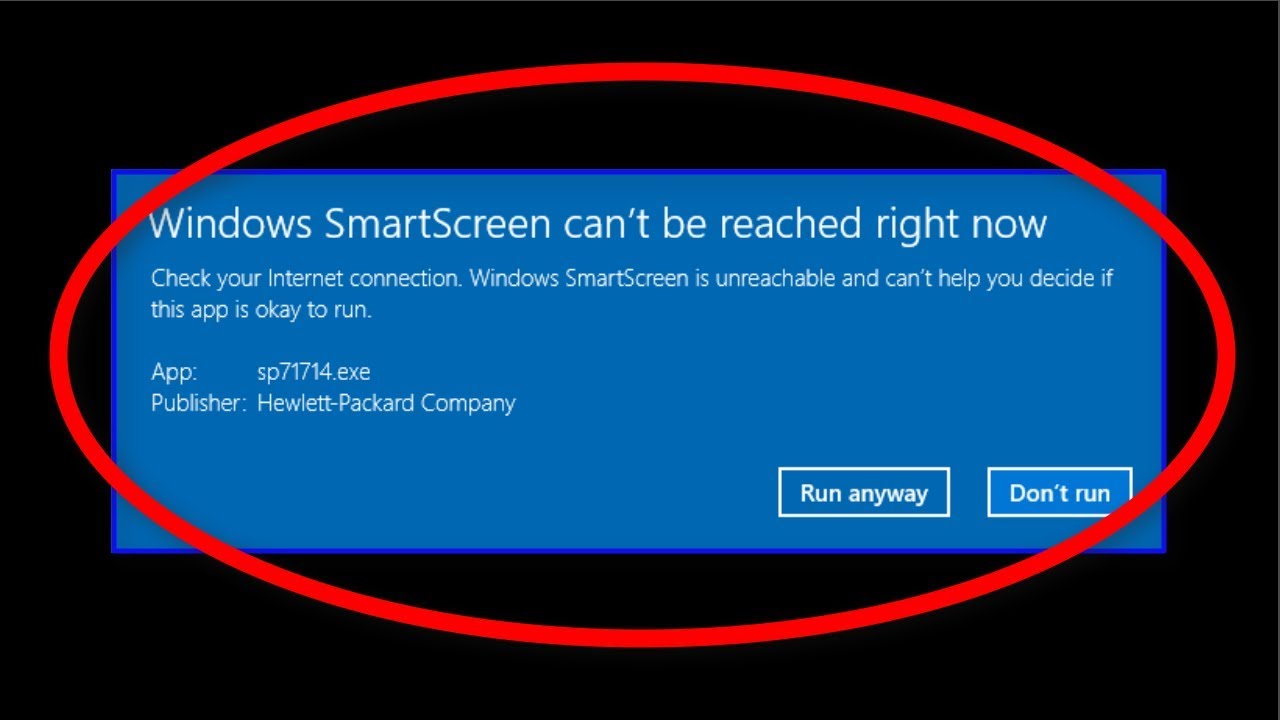Understanding SmartScreen Unavailability
When SmartScreen reports unreachability, it indicates a disruption in Microsoft's security service, potentially leaving your system vulnerable to malicious downloads or websites. Prompt troubleshooting is essential to maintain protection.
Common Causes
- Network connectivity issues blocking communication with Microsoft servers.
- Firewall or security software interference restricting access.
- Outdated Windows components affecting service dependencies.
- Temporary server outages or maintenance on Microsoft's end.
Immediate Troubleshooting Steps
1. Verify Network Status: Ensure internet connectivity is stable. Restart your router or modem if needed. Test other online services to confirm the issue is specific to SmartScreen.
2. Check Windows Services: Open Services via "*" and ensure the Microsoft Defender Antivirus Service is running. Restart it if stopped or disabled.
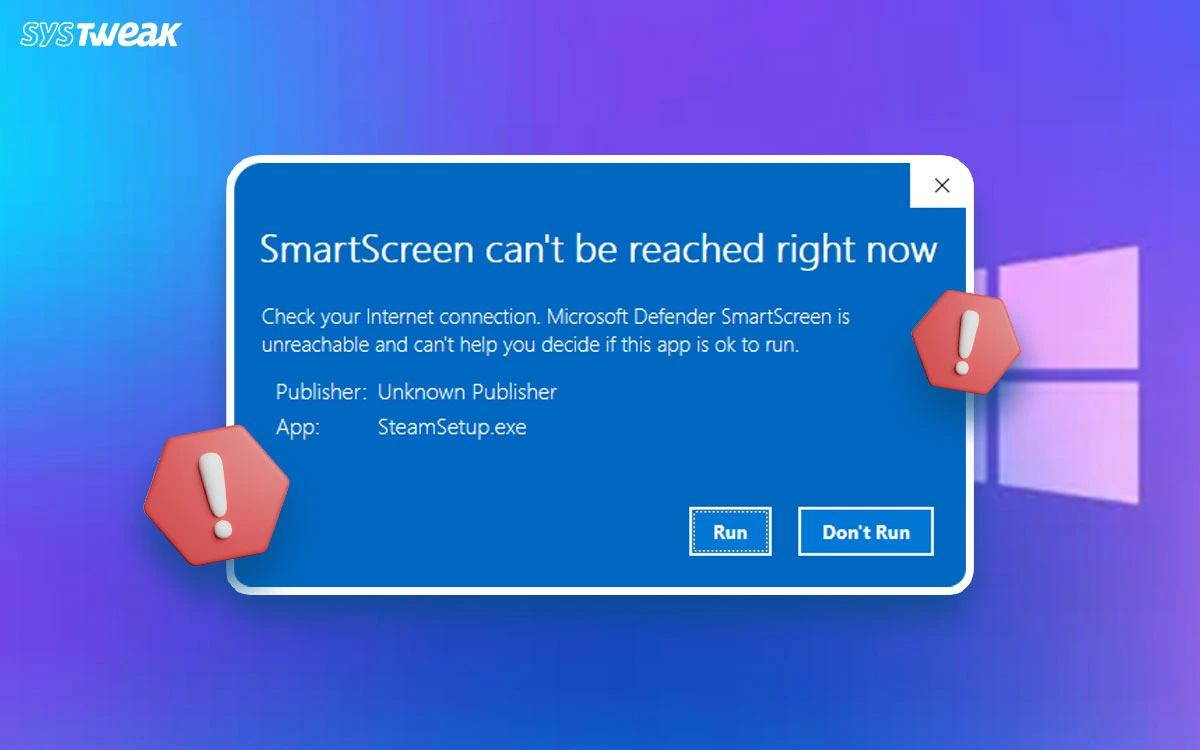
3. Adjust Firewall Settings: Temporarily disable third-party firewalls or adjust rules to allow SmartScreen traffic. Re-enable security features after testing to avoid leaving your system unprotected.
4. Update Windows and Dependencies: Run Windows Update to install the latest security patches, which often resolve compatibility issues with SmartScreen.
Advanced Solutions
If steps above fail, reset network components. Use Command Prompt as admin to run netsh winsock reset and netsh int ip reset. Reboot your device afterward. For persistent cases, repair system files via sfc /scannow.
If the problem stems from server-side issues, monitor Microsoft's status pages indirectly through system tools, as direct server status is inaccessible without causing risk.
Preventive Measures
- Regularly update all system software to minimize vulnerabilities.
- Configure trusted networks to avoid interruptions, prioritizing wired connections.
- Perform routine scans using alternative security tools to complement SmartScreen.
Addressing unreachability promptly ensures continuous security without compromising device integrity.