Simplenote vs Upnote: Core Usability Comparison
Selecting the most effortless note-taking app requires evaluating fundamental interaction points. Here's how Simplenote and Upnote compare based on ease of use:
Installation & Initial Setup
Simplenote: Effortless. Download the app, launch it, and create an account or sign in. The initial interface is barebones, offering immediate note creation. Cross-platform syncing starts instantly upon login.
Upnote: Similarly straightforward installation. Account creation is required upfront for syncing. Initial setup involves minimal steps, presenting a clean workspace ready for use immediately after signup.

Interface & Navigation
Simplenote: The hallmark of simplicity. A single, narrow sidebar lists notes (sorted by modification date/title), and the main panel shows the content. Navigation relies solely on tags (managed via settings). While minimalistic, finding specific older notes solely by scrolling can be cumbersome.
- Benefit: Zero learning curve; instantly understandable.
- Drawback: Lacks hierarchical organization (no notebooks/sub-folders).
Upnote: Features a multi-pane layout: sidebar for notebooks/sections/tags, a note list pane, and the editor pane. The hierarchy offers better organization. Navigation feels more structured. Collapsible sections keep the sidebar tidy.
- Benefit: Clear, logical structure aids in managing larger note collections.
- Drawback: Slightly more initial elements than Simplenote, though intuitive.
Note Creation & Editing
Simplenote: Utterly simple. Click "+ New Note", start typing. The toolbar is minimal (bold, italic, lists, links). Formatting is primarily Markdown-driven (visible with syntax). Auto-save is seamless.
Upnote: Just as fast: click "New Note" or type in the editor pane. Offers a richer but unobtrusive WYSIWYG toolbar (headings, text color, highlight, images, checklists, code blocks). Markdown shortcuts work live. Formatting feels more flexible and visual.
Key Features Impacting Workflow
- Search: Both offer fast, reliable text search (Simplenote: tags only filter; Upnote: searches titles/content/tags). Simplenote feels slightly quicker in large libraries; Upnote's filtering is more robust.
- Tags: Simplenote relies exclusively on tags. Upnote supports both hierarchical notebooks/sections and tags, providing more organizational flexibility.
- Accessibility: Both offer light/dark themes and clear text. Simplenote's simplicity is easier for keyboard-only power users; Upnote's interface is visually clearer for locating notes via structure.
Syncing & Performance
Both apps excel here. Syncing across devices (desktop, web, mobile) is near-instantaneous and reliable in typical use, requiring zero user management. Performance feels snappy in both applications.
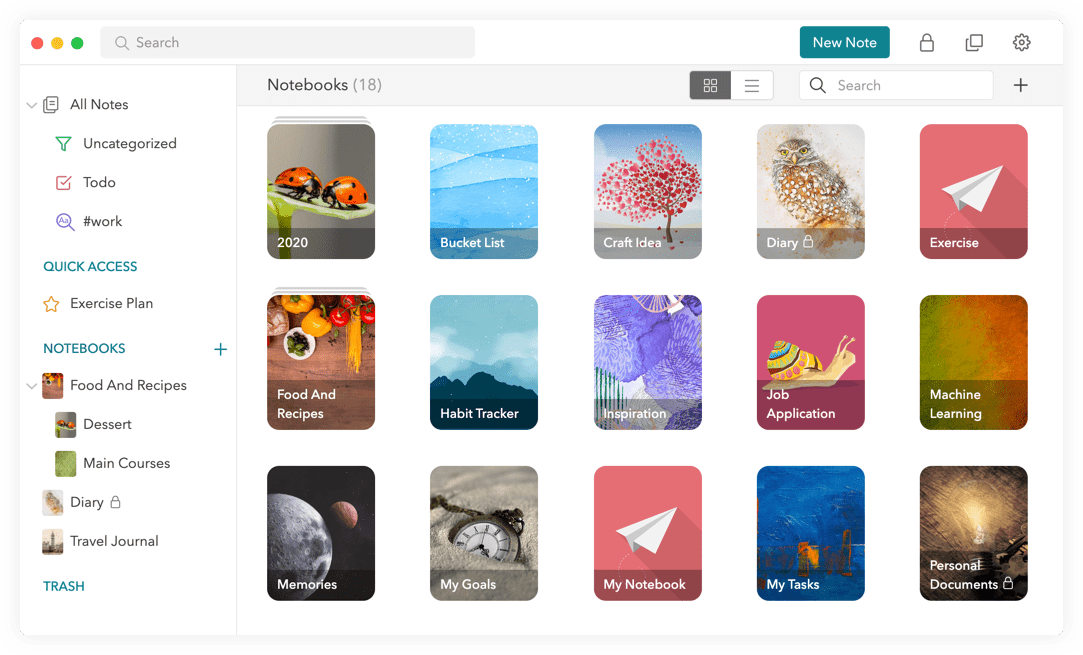
Verdict: Smoother Experience Defined
Determining the objectively smoother experience depends on your specific needs:
- Simplenote: Delivers the purest, least friction experience for minimalists focused on plain text/markdown and who rely solely on tags. It has near-zero cognitive load.
- Upnote: Offers superior organizational ease without sacrificing core usability. The richer formatting toolbar and notebook hierarchy are implemented cleanly, making note management for slightly more complex needs significantly smoother than navigating Simplenote's tag-only approach.
Conclusion: For instant, distraction-free writing, Simplenote is marginally smoother due to its radical simplicity. For users needing effortless organization beyond basic tagging and more intuitive rich text formatting, Upnote provides a significantly smoother workflow overall, managing greater complexity with minimal added effort.











