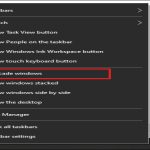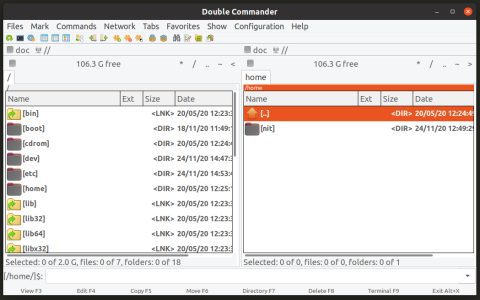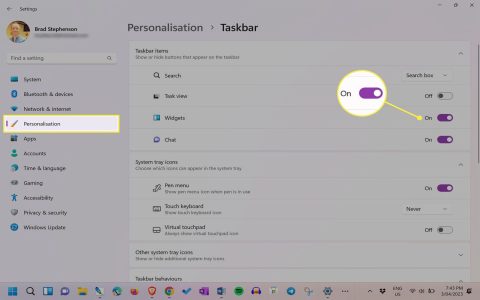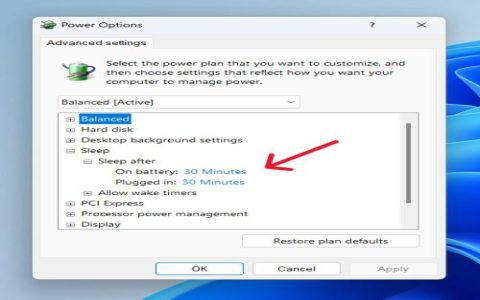Embedding TikTok videos into Discord conversations is straightforward and reliable with current methods.
Step-by-Step Embedding Process
- Copy TikTok Link: Open the TikTok app or website, tap the share button, and select "Copy Link".
- Paste Directly in Discord: Enter any Discord chat box and paste the URL without modifications.
- Send Message: Press enter. The TikTok clip previews automatically as a rich embed.
Avoid Common Embedding Issues
Follow best practices for problem-free results:
- Public Videos Only: Ensure the TikTok content has public privacy settings.
- Unchanged URL: Never edit or shorten the copied link to prevent preview failures.
- Permissions Check: Verify role permissions in Discord servers allow link previews.
- Enable Previews: Confirm Discord settings have link previews activated under user or channel options.
Consistent adherence ensures smooth, error-free TikTok embeds today.