Choosing between DirectX 11 (DX11) and DirectX 12 (DX12) significantly impacts gaming performance and visual quality. These three critical factors will guide your decision:
1. Hardware & Driver Maturity
DX11 relies on driver-level optimizations, offering stable performance across older hardware but limiting customization. DX12 enables direct GPU control, reducing driver overhead and improving multi-core CPU utilization. However, DX12 requires modern GPUs (NVIDIA Pascal+/AMD Polaris+) and mature drivers to prevent instability. Verify your hardware meets DX12 feature levels (12_0 or higher) and check game-specific benchmarks for stability reports.
2. Performance Scaling & Efficiency
DX11 typically delivers consistent baseline performance due to its simpler single-threaded rendering model. DX12 excels in CPU-bound scenarios through:
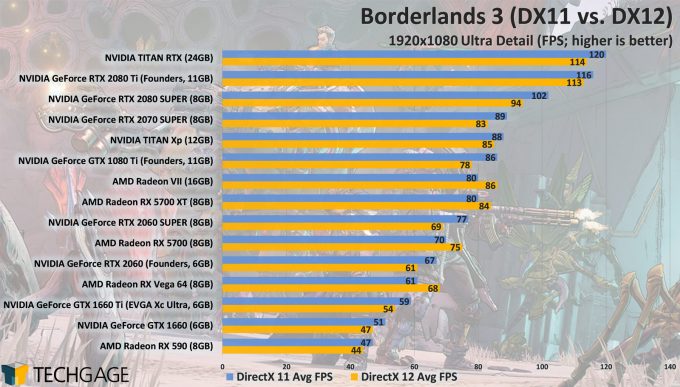
- Parallel command list processing across CPU cores
- Explicit resource management eliminating runtime checks
- Reduced driver latency with asynchronous compute
Games properly optimized for DX12 (e.g., Cyberpunk 2077, Forza Horizon 5) gain 10-25% FPS on high-end systems. DX11 often remains superior for mid/low-tier hardware where driver efficiency offsets DX12's CPU requirements.
3. Renderer-Specific Features & Future-Proofing
DX12 unlocks advanced rendering capabilities essential for next-gen visuals:
- Native ray tracing (DXR) support for realistic lighting
- Variable Rate Shading (VRS) for targeted detail allocation
- Mesh shading for complex geometry handling
DX11 implementations of these features often rely on less efficient software emulation. Choose DX12 for games actively leveraging these technologies or to prepare for upcoming titles. DX11 remains viable for legacy titles without DX12-exclusive features.











