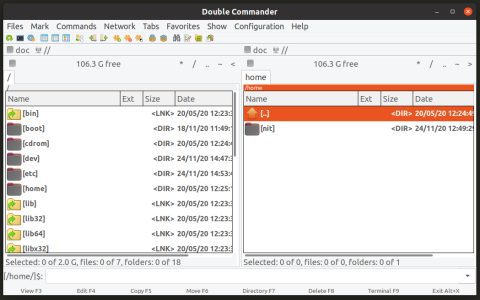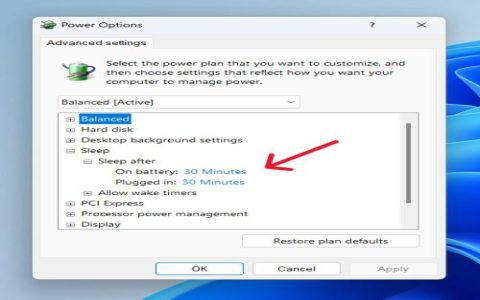Downloading the Play Store APK from sources outside the official Google Play ecosystem carries significant risks. Before proceeding, consider these critical safety facts:
1. High Malware and Spyware Risk
APKs obtained from unofficial websites or third-party app stores are common vectors for malicious software. Malware can steal sensitive information (login credentials, banking details), lock your device (ransomware), or display intrusive ads.
2. Vulnerability to Spoofing & Fake APKs
Attackers frequently create fake APKs disguised as the legitimate Play Store. These spoofed files often have slight name variations or altered icons, designed to trick users into installing malware compromising their entire device security.
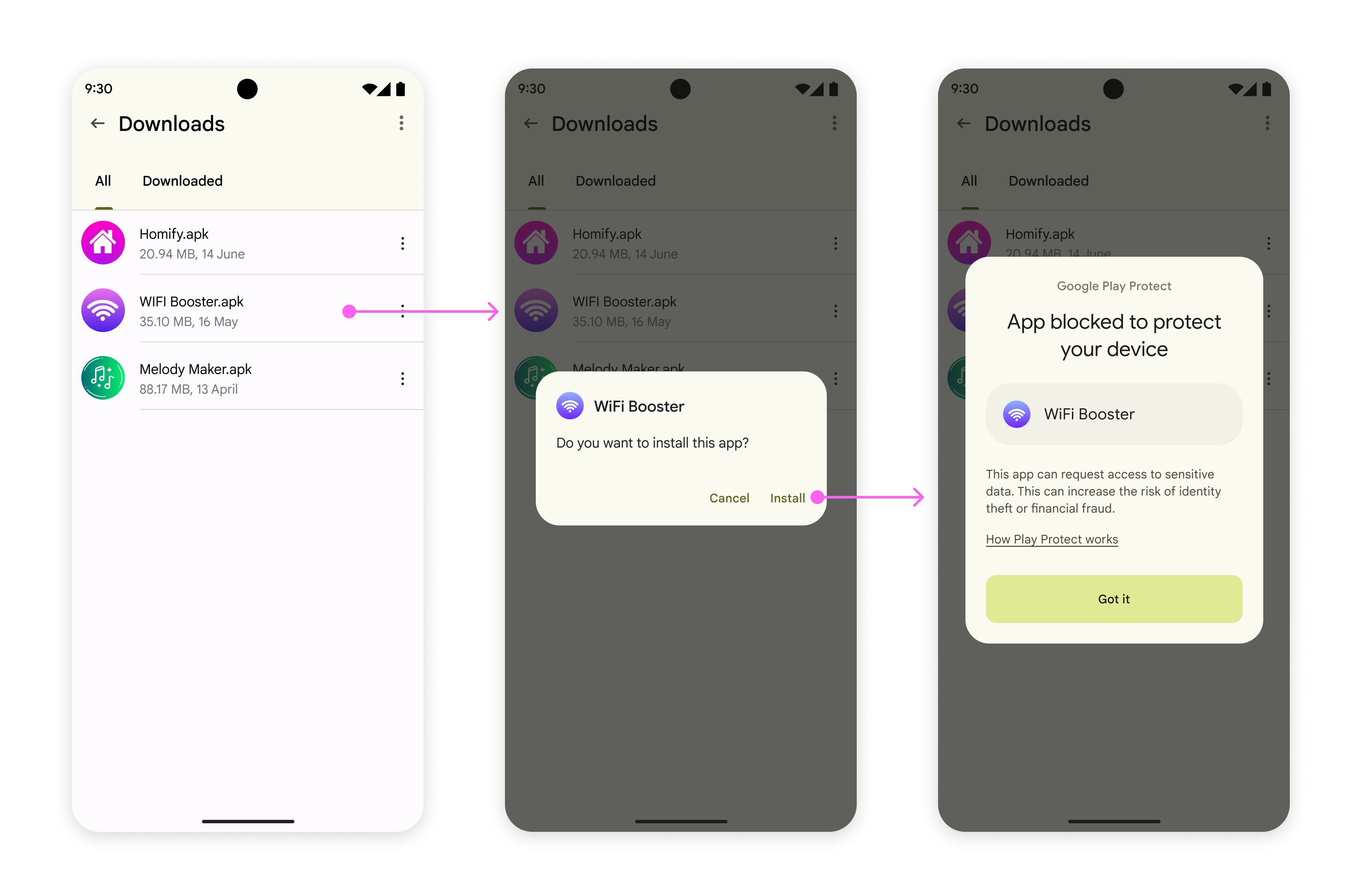
3. Potential for Instability & Crashes
Unofficial APKs may be modified, incompatible with your specific device model or Android version, or simply buggy. This can cause frequent crashes, performance degradation, or unexpected behavior within the Play Store itself.
4. No Automatic Security Updates
The Play Store receives frequent security patches and performance updates directly from Google via the official channel. An externally downloaded APK lacks this crucial automatic update mechanism, leaving known vulnerabilities unpatched indefinitely.
5. Official Installation is Usually Unnecessary
The Google Play Store is pre-installed on virtually all certified Android devices. Attempting to install it via APK is typically only required in highly unusual scenarios, such as uncertified devices or specific custom firmware modifications. For average users, it's almost always unnecessary.
Conclusion: Downloading the Google Play Store APK from unverified sources is strongly discouraged due to substantial security threats. Rely exclusively on the official Google Play Store application pre-installed on your device or official firmware updates from your device manufacturer. Avoid third-party sources unless you possess advanced technical knowledge and understand the extreme risks involved.