Choosing between an external SSD and an internal M.2 drive depends heavily on your specific needs and where you need the storage. Here's a direct comparison:
Core Considerations
Purpose: Do you need fast internal storage for your operating system and applications (M.2), or portable storage for files and backups (External SSD)?
System Compatibility: Does your computer have available M.2 slots and support the latest interface speeds (e.g., PCIe Gen 4)? Does it have modern USB ports (USB 3.2 Gen 2/Gen 2x2 or Thunderbolt) for an external drive?

External SSD Pros & Cons
- Pros:
- Portability: Compact, lightweight, easily connect to any device with USB ports.
- No Installation Required: Plug-and-play via USB; ideal for users uncomfortable opening their computer.
- Device Flexibility: Works across desktops, laptops, tablets, phones (with compatible USB ports/adapters), game consoles.
- Durability: Typically housed in rugged enclosures resistant to drops and shocks.
- Cons:
- Slower Speeds (Bottlenecked): Limited by the USB/Thunderbolt interface (typically max 20-40 Gbps for top-tier), significantly slower than direct PCIe M.2 speeds (which can exceed 70 Gbps).
- Higher Cost per GB: You pay for the convenience, enclosure, and controller.
- Requires External Cable/Port: Always need a cable and available port; adds desk clutter.
M.2 SSD (Internal) Pros & Cons
- Pros:
- Blazing Fast Performance: Direct connection via PCIe interface offers the highest possible speeds for OS, apps, and games.
- Lower Cost per GB: Generally more cost-effective for high-speed storage compared to equivalent external SSDs.
- Internal and Dedicated: Frees up USB ports. No external cables or enclosures needed.
- Potential for NVMe: Most modern M.2 drives use NVMe protocol over PCIe, vastly superior to SATA.
- Cons:
- Requires Installation: Need physical access inside the computer and a compatible M.2 slot. Not user-serviceable in many laptops/tablets.
- Lack of Portability: Fixed inside one computer. Cannot easily move between systems.
- Compatibility Check Needed: Must ensure compatibility with motherboard/device (slot keying - B, M, B+M; supported protocols - SATA/NVMe; and interface speeds - PCIe Gen).
- Heatsink Considerations: High-performance Gen 4/5 drives often require heatsinks for sustained performance.
Recommendation
Buy an M.2 Drive if: You need the absolute fastest speeds for your operating system, core applications, or gaming, and are comfortable installing it inside your compatible desktop/laptop. This is for primary, fixed storage.
Buy an External SSD if: You need highly portable storage for large files, backups, media libraries, or projects you move between multiple devices (including consoles/phones). Performance is good but constrained by the interface. Essential for on-the-go users.