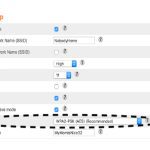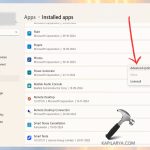Adding a user to a group is a fundamental administrative task in systems management, enabling access control and permission assignments. This process varies based on the environment but commonly involves command-line tools or GUI interfaces in operating systems like Linux or Windows.
Linux Command-Line Method
On Linux distributions, use the usermod command to modify user groups directly. Common steps include:
- Check existing group memberships with groups username or id username.
- Add the user to one or more groups using usermod -aG groupname username.
- Replace groupname with the target group name and username with the user ID.
- Verify changes via groups username.
The -a flag ensures append-only to avoid overwriting existing groups.
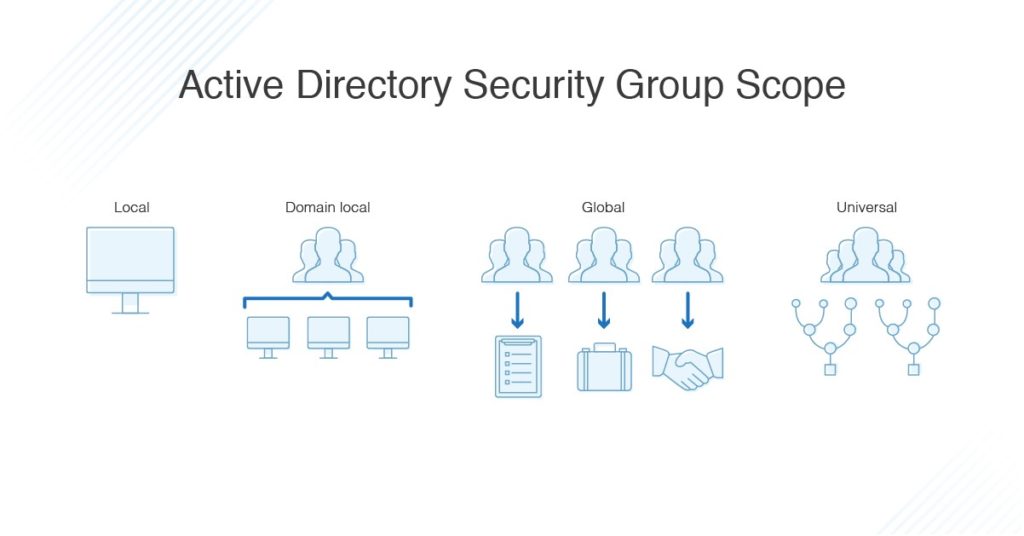
Windows Active Directory Method
In Windows Server environments, leverage Active Directory Users and Computers GUI or PowerShell cmdlets for domain groups. Core procedures are:
- Open Active Directory Users and Computers, locate the group object.
- Add the user via Properties > Members > Add, selecting the user account.
- Alternatively, use PowerShell: Add-ADGroupMember -Identity groupname -Members username.
- Confirm with Get-ADGroupMember -Identity groupname.
Always test group membership changes to prevent access issues.
General Best Practices
- Audit group memberships regularly for security compliance.
- Use descriptive group names for clear role-based access.
- Apply least privilege principles to minimize risk.
Log all changes to maintain an audit trail.