When troubleshooting issues like frozen games, network errors, or unexpected performance problems, restarting your PlayStation 5 is often the first recommended step. Follow these precise methods:
Method 1: Soft Restart (Standard)
- Ensure your PS5 is powered on.
- Press the PS button on your controller to open the Control Center.
- Navigate to the Power icon at the far right.
- Select Restart PS5.
- Confirm Restart when prompted.
Method 2: Full Power Cycle (For Unresponsive Systems)
- On the PS5 console, press and hold the physical power button.
- Continue holding until you hear a second beep (approximately 7 seconds). This forces a shutdown.
- Unplug the power cord from the back of the console.
- Wait at least 60 seconds before reconnecting the power cord.
- Press the power button again to turn the PS5 back on normally.
This clears the system cache, often resolving temporary glitches.
Method 3: Safe Mode Restart
- Completely power down the PS5 (see Method 2 steps 1-4).
- Reconnect the power cord.
- Press and hold the power button on the console. Release after the second beep (you will hear one beep immediately, keep holding until the second beep about 7 seconds later).
- Connect your controller via USB cable and press the PS button.
- Select Restart PS5 from the Safe Mode menu.
Use Safe Mode for persistent issues requiring advanced troubleshooting.

Critical Note: Never interrupt a system software update or cut power abruptly via the wall socket; this can cause serious damage.