Refresh Rate (Hz)
Refresh rate refers to the number of times per second a display updates the image it is showing. It is measured in Hertz (Hz). For example, a 60Hz display refreshes its screen 60 times every second, while a 144Hz display does so 144 times. This is a characteristic inherent to the display hardware itself, independent of the content being shown.
- Higher refresh rates generally result in smoother perceived motion and reduced motion blur on the display.
- It dictates the maximum number of unique frames a display can physically show per second.
Frames Per Second (FPS)
Frames Per Second (FPS) indicates the number of individual still images, or frames, that a source (like a computer's graphics card, a game console, or a video file) generates or sends to the display each second. This is a measure of the content's fluidity.
- Higher FPS means the source content is producing more images per second, leading to smoother animations and more responsive interactions, particularly in gaming.
- FPS is dependent on the processing power of the source device (e.g., GPU, CPU) and the complexity of the content being rendered.
Refresh Rate vs. FPS: The Interplay
While both contribute to the visual experience, refresh rate and FPS are distinct concepts:
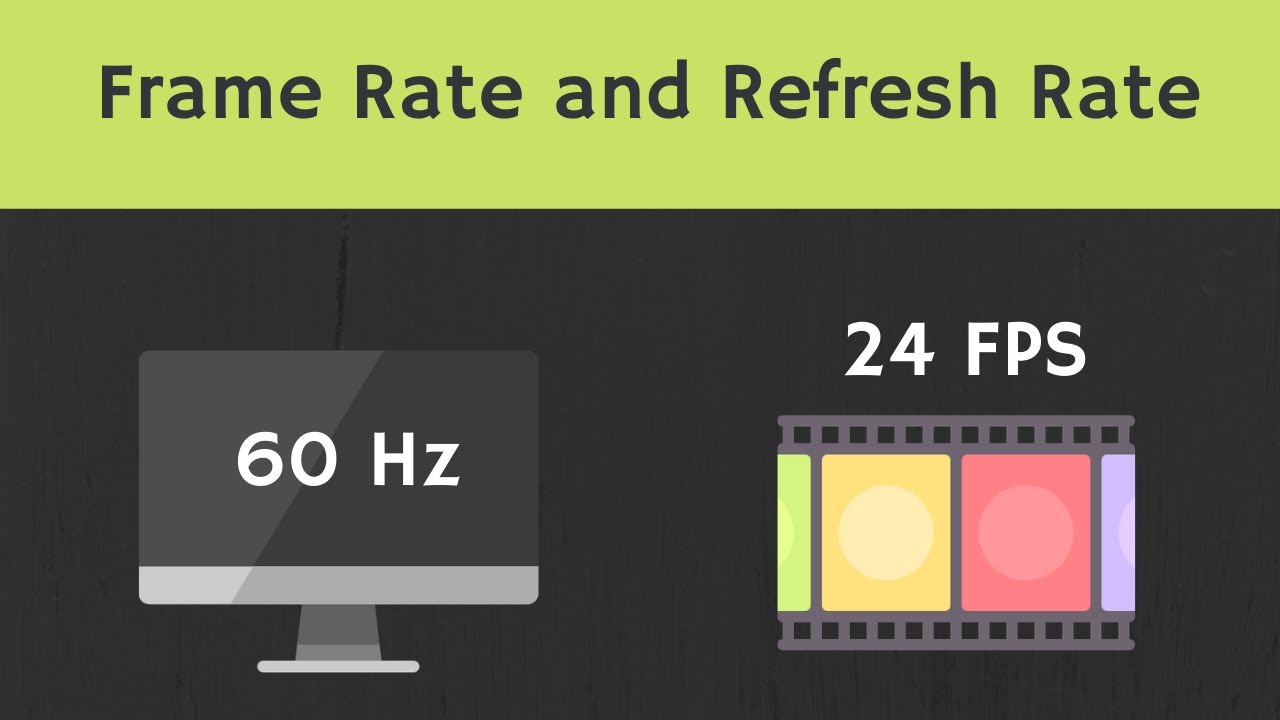
- Source vs. Display: FPS is about how many frames the source produces; refresh rate is about how many times the display updates.
- Optimal Experience: For the smoothest visual experience without artifacts, the FPS generated by the source should ideally align with the display's refresh rate, or be a consistent multiple.
Potential Mismatches:
- FPS > Refresh Rate: If the source sends more frames than the display can update (e.g., 100 FPS on a 60Hz display), the display will not be able to show all the frames. This can lead to screen tearing, where parts of multiple frames are shown simultaneously, as the display starts drawing a new frame mid-refresh. Some frames are effectively skipped or only partially displayed.
- FPS < Refresh Rate: If the source sends fewer frames than the display's refresh rate (e.g., 30 FPS on a 60Hz display), the display will show the same frame for multiple refresh cycles. While not as jarring as tearing, very low or inconsistent FPS can lead to perceived stutter or judder.
Synchronization Technologies: To address mismatches, technologies like V-Sync, NVIDIA G-SYNC, and AMD FreeSync exist. V-Sync attempts to lock FPS to the refresh rate (or a sub-multiple), potentially introducing input lag. Adaptive sync technologies allow the display's refresh rate to dynamically adjust to the GPU's output FPS, providing a smoother, tear-free experience across a wider range of frame rates.











