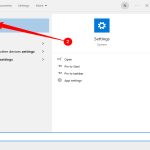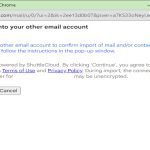Streaming issues like freezing and lagging on Raspberry Pi often stem from thermal throttling, software misconfiguration, or inadequate hardware. Address these systematically:
Resolve Overheating
- Use active cooling: Install a quality heatsink and a quiet fan. Ensure unobstructed airflow around the Pi's CPU/GPU area.
- Monitor temperatures: Enable on-screen temperature display (OSD) in Kodi/Libreelec or use terminal commands
vcgencmd measure_temp. Sustained temperatures above 80°C indicate inadequate cooling.
Optimize Software & OS
- Enable hardware acceleration: In Kodi/OS settings, ensure ALLM, VDPAU, MMAL, or KMS Video Acceleration is enabled for your Pi model. Disable unused video processing options like motion interpolation.
- Reduce GUI resolution: Match the OS/Kodi GUI resolution (e.g., 1080p) to your display's native resolution. Avoid 4K UI rendering on older Pi models.
- Update firmware & OS: Regularly apply updates:
sudo apt update && sudo apt full-upgrade -yfor OS, andsudo rpi-updatefor firmware (use cautiously). - Use a lightweight OS: Employ dedicated media OSes like LibreELEC or OSMC. Avoid running background tasks.
Ensure Adequate Power & Connectivity
- Use a 5.1V/3A PSU: Underpowering causes instability. The under-voltage icon (yellow lightning bolt) must NEVER appear during streaming.
- Employ wired Ethernet: Use Gigabit Ethernet via USB adapters (Pi 3B+/4) for UHD content. If using WiFi, ensure strong signal (
iwconfigfor link quality) and 5GHz band.
Adjust Streaming Settings
- Throttle bitrate: Limit remote stream bitrates to below 40Mbps on Pi 3/4 or 20Mbps on older models. Use add-on settings or server-side transcoding.
- Disable high-bitrate audio passthrough: Transcode lossless formats (Dolby TrueHD, DTS-HD MA) to PCM if experiencing audio-related stuttering.
Mitigate SD Card Corruption
- Use high endurance cards (A1/A2 spec): Avoid cheap, low-write-endurance cards.
- Switch to USB Boot: Install the OS on a fast USB 3.0 SSD/Flash Drive via Raspberry Pi Imager's bootloader options for significantly better I/O performance and longevity.