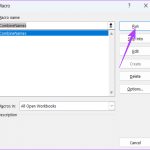Essential Checks for Slow PS5 Performance
Immediately address these critical areas if your PS5 games run sluggishly.
- Power Cycle: Fully shut down the console (not Rest Mode), unplug the power cord for 60+ seconds, then reboot.
- Check for Overheating: Ensure vents are dust-free, positioned in open space with several inches clearance on all sides.
- Update Everything: Install the latest PS5 system software and game patches via Settings > System > System Software.
Optimize PS5 Settings
Adjust key settings impacting game performance.
- Game Presets: Set Game Presets (Settings > Saved Data and Game/App Settings) to Performance Mode prioritizing higher frame rates.
- 120Hz & VRR: If your display lacks 120Hz or VRR support, disable these options (Settings > Screen and Video > Video Output) to prevent conflicts.
- Boost Mode (PS5 Games): Confirm Settings > Saved Data and Game/App Settings > Game Presets > Performance Mode or Resolution Mode is actively applied.
Maintain System Health
Routine maintenance prevents performance degradation.
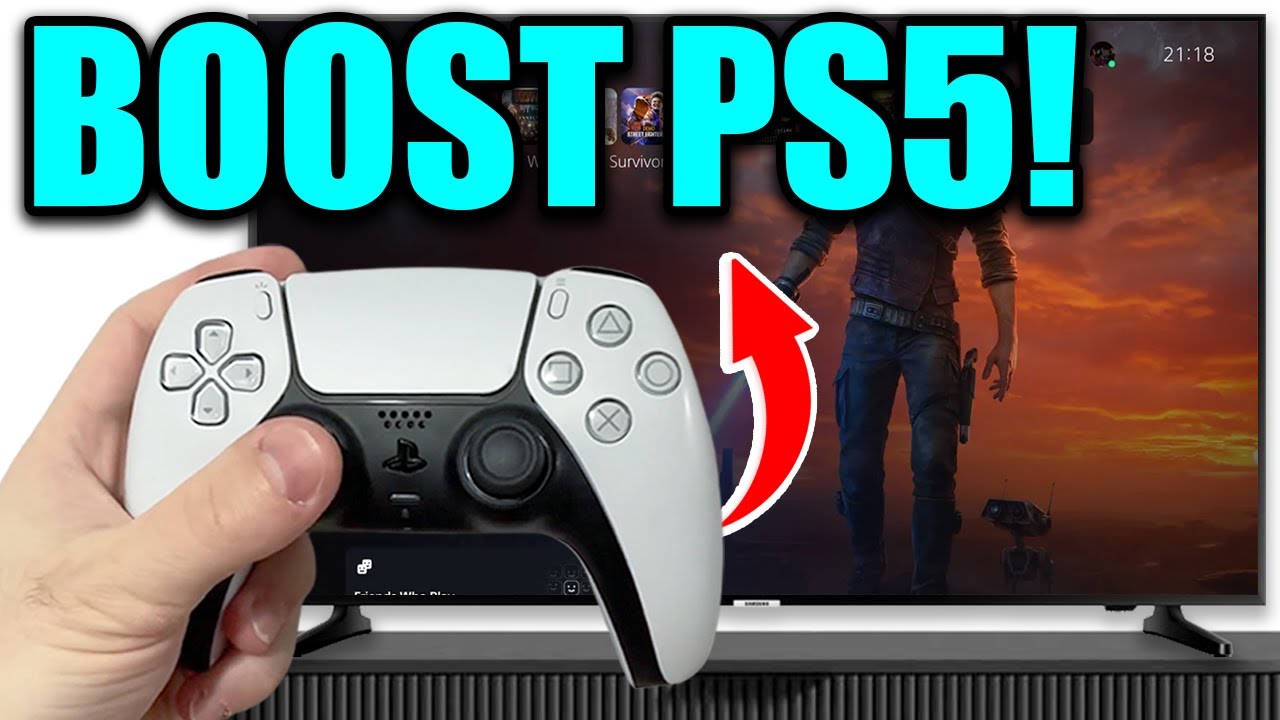
- Clear Cache & Rebuild Database: Boot into Safe Mode (power off, then hold power button until second beep). Select Clear System Software Cache and Rebuild Database.
- Free Up Storage: Keep 10-15% of internal SSD space free. Move unused games to external USB storage (Settings > Storage). Consider upgrading SSD capacity if consistently full.
- Check Game-Specific Settings: Disable resource-intensive in-game features like Ray Tracing or advanced physics if performance lags occur.
Advanced Troubleshooting
Resolve persistent issues with deeper system resets.
- Factory Reset: Backup saves to cloud or USB (Settings > System > System Software > Back Up and Restore). Choose Reset PS5 > Reset Your Console. Reinstall system software via USB if necessary.
- Check for Database Corruption: After Rebuild Database in Safe Mode, monitor game performance for improvement indicating DB corruption was the culprit.
- Test Different Titles: Is the slowdown exclusive to one game or system-wide? Helps isolate if it's a game bug or hardware/system issue.
Post-Tweak Reboot: Always fully restart your PS5 after applying any significant setting change or maintenance task.