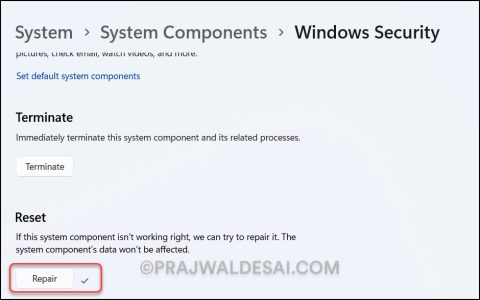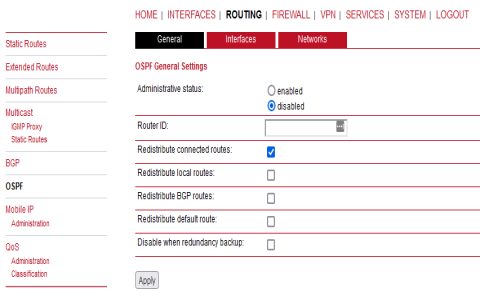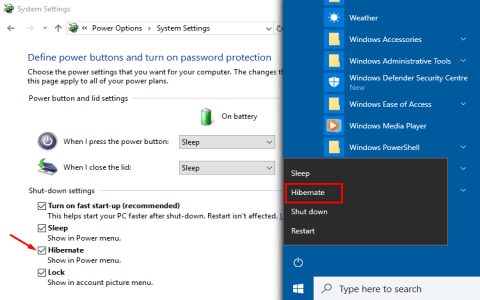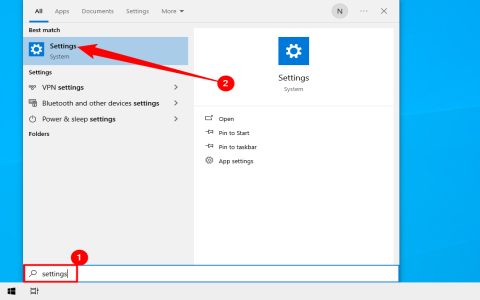Essential Portal Case Preparation
Choose compatible components like ATX or ITX motherboards to fit the case dimensions. Verify GPU clearance and PSU wattage using manufacturer specifications.
- Tools needed: Phillips screwdriver, anti-static wrist strap, thermal paste.
- Select high-quality fans for efficient airflow in tight spaces.
- Measure case interior to avoid conflicts with custom themes.
Step-by-Step Assembly Process
Mount the motherboard first with all standoffs properly aligned. Install CPU and CPU cooler carefully, applying thermal paste in a pea-sized dot.
- Insert RAM modules: press firmly until clips snap into place.
- Secure PSU: connect power cables to motherboard, GPU, and drives.
- Manage cables: tie bundles with zip ties for optimal ventilation.
Post-Assembly Testing and Customization
Power on the system with minimal components to check for POST beeps. Address any boot errors immediately by reseating connections.

- Test fan orientation: ensure intake at front and exhaust at rear.
- Apply portal-themed accents post-assembly to avoid damage.
- Perform stress tests to monitor temperatures under load.