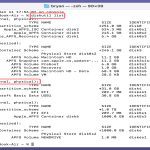Critical Factors for Long-Term Storage
Choosing optimal long-term storage demands balancing key attributes: Longevity (physical lifespan), Data Integrity (bit rot resistance), Cost per GB, Capacity, Access Speed/Frequency, and Robustness (physical/environmental resistance). There is no universal best; the ideal match depends entirely on your specific priorities and use case.
Matching Storage Media to Your Primary Need
Priority: Maximum Longevity & Data Integrity (Cold Archive)
M-DISC (Blu-ray or DVD)
- Pros: Unmatched claimed lifespan (1,000+ years), exceptional resistance to environmental factors (light, humidity, temperature), read compatibility with standard drives.
- Cons: Lower capacity per disc (typically 25-100GB), higher cost per GB than HDDs/tape, slow write speeds, requires specific M-DISC writer.
- Best For: Irreplaceable data where absolute longevity (>50 years) is paramount (e.g., family archives, legal documents, cultural heritage). Store in dark, cool, dry place.
Enterprise LTO Tape (LTFS Format)

- Pros: Excellent longevity (30+ years), very low cost per GB at high capacities, high sequential transfer speeds (when writing/reading large amounts), energy-efficient offline storage, robust cartridges.
- Cons: Requires specific (expensive) tape drive/library, very slow random access, periodic migration needed to new formats/generations (every ~10 years), physical handling risk.
- Best For: Massive datasets requiring cost-effective, secure cold storage with infrequent access (e.g., scientific data, regulatory archives, large media backups). Store in controlled environment.
Priority: Large Capacity & Balanced Cost (Active Archive)
Hard Disk Drives (HDDs)
- Pros: Very low cost per GB, high capacities readily available, good random access speed for frequent retrieval.
- Cons: Mechanical parts prone to failure over time; susceptibility to magnetic fields and physical shock; data integrity degradation (bit rot) requires active management (e.g., scrubbing, checksums, RAID); higher power consumption than tape/optical.
- Best For: Large datasets needing reasonably frequent access or as a staging area for tape/M-DISC. Mandatory: Use in multiples (e.g., RAID 6/Z2) with robust checksumming (ZFS, Btrfs) and a verified backup strategy (3-2-1 rule). Replace proactively (~5 years).
Priority: Robustness & Moderate Capacity / Quick Access
High-Quality Optical Discs (Gold Archival Grade, Non-M-DISC)
- Pros: Good resistance to environmental factors, offline nature protects against malware/network threats, relatively low cost for smaller capacities.
- Cons: More susceptible to degradation than M-DISC (estimated 10-100 years depending on dye/manufacturer), lower capacities than HDDs/tape, slow write speeds, requires careful storage/handling.
- Best For: Medium-term backups (10-30 years) of critical but not ultra-long-term data where offline copies are crucial. Verify discs periodically.
SSDs (Solid State Drives) - With Major Caveats
- Pros: Excellent access speed, high IOPS, silent, low power, shock-resistant.
- Cons: Higher cost per GB than HDDs/Tape, data retention degrades significantly when unpowered (risk increases with higher temperatures/time; typically 1-10 years depending on drive type/age/temp), potential for catastrophic controller failure.
- Best For: NOT recommended as a sole long-term (>5 years) offline archive due to retention risk. Use only for active data or as a performance tier in a broader strategy involving offline media. For archives, periodic power-on/checksum verification is essential.
Actionable Recommendations
- Define "Long Term": 5 years? 20 years? 100+ years? Drives decisions.
- Assess Access Needs: Weekly access? Once a decade? Impacts media choice.
- 3-2-1 Rule is Foundational: 3 copies, on 2 different media types, with 1 copy offsite/offline.
- Checksums & Verification: Mandatory for all long-term storage regardless of media (e.g., PAR2, ZFS/Btrfs, verification tools). Schedule periodic data integrity checks.
- Manage Technology Obsolescence: Factor in costs for periodically migrating data to new media/formats (~every 5-10 years for tapes/HDDs; potentially longer for M-DISC).
- Controlled Storage Environment: Cool, dry, dark, stable temperature/humidity significantly extends all media life.
- Document Your Strategy: Clearly record what is stored, where, which media/formats, verification schedules, and migration plans.