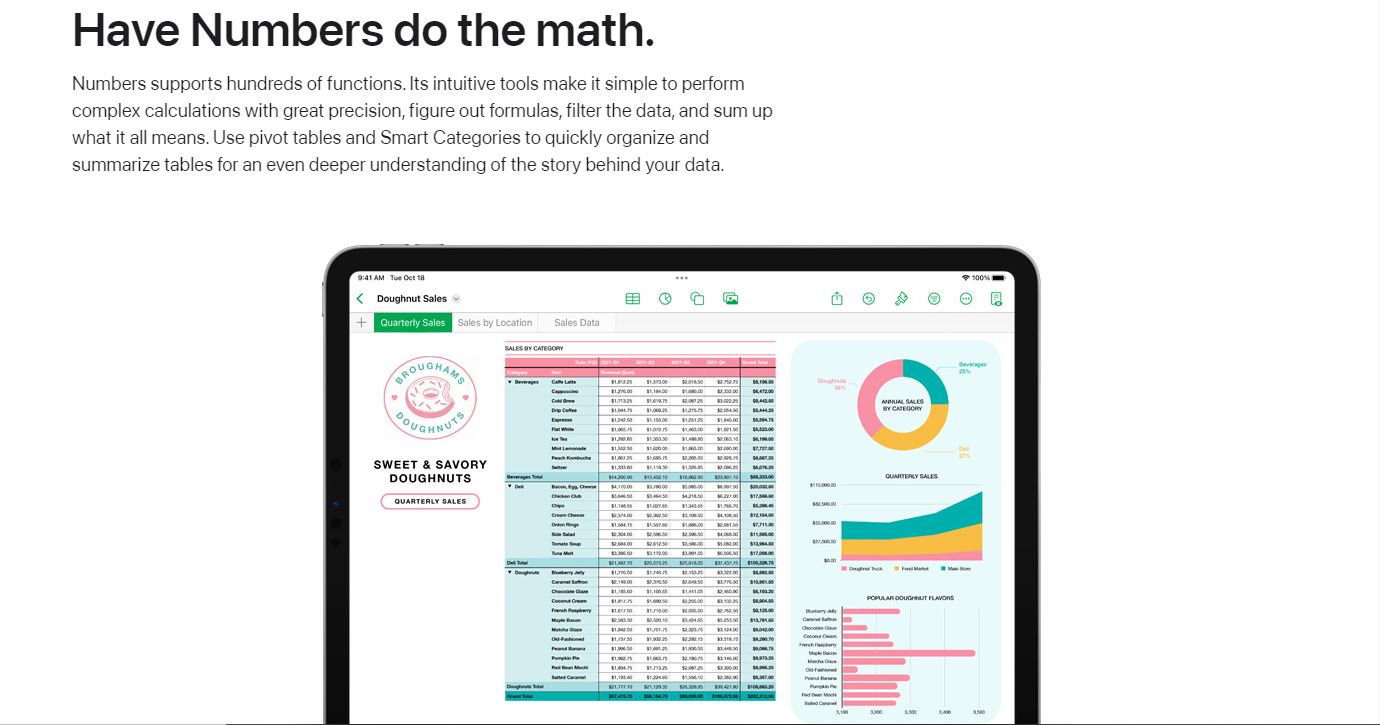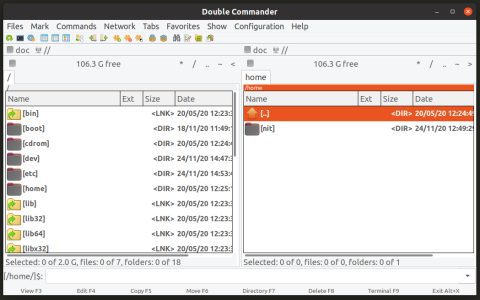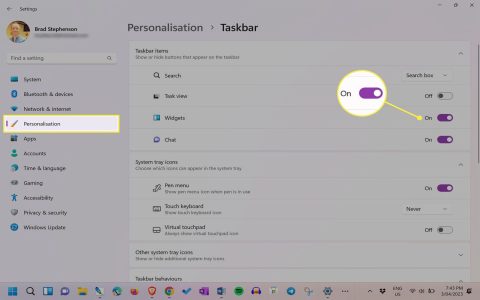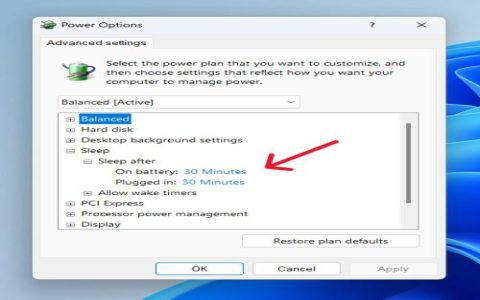Microsoft Excel and Apple Numbers are both powerful spreadsheet applications, but they cater to different user needs and possess distinct strengths.
Microsoft Excel
Core Focus: Industry-standard for robust data analysis, complex calculations, and comprehensive financial modeling. Excel is built for power users and enterprise environments.
Strengths:
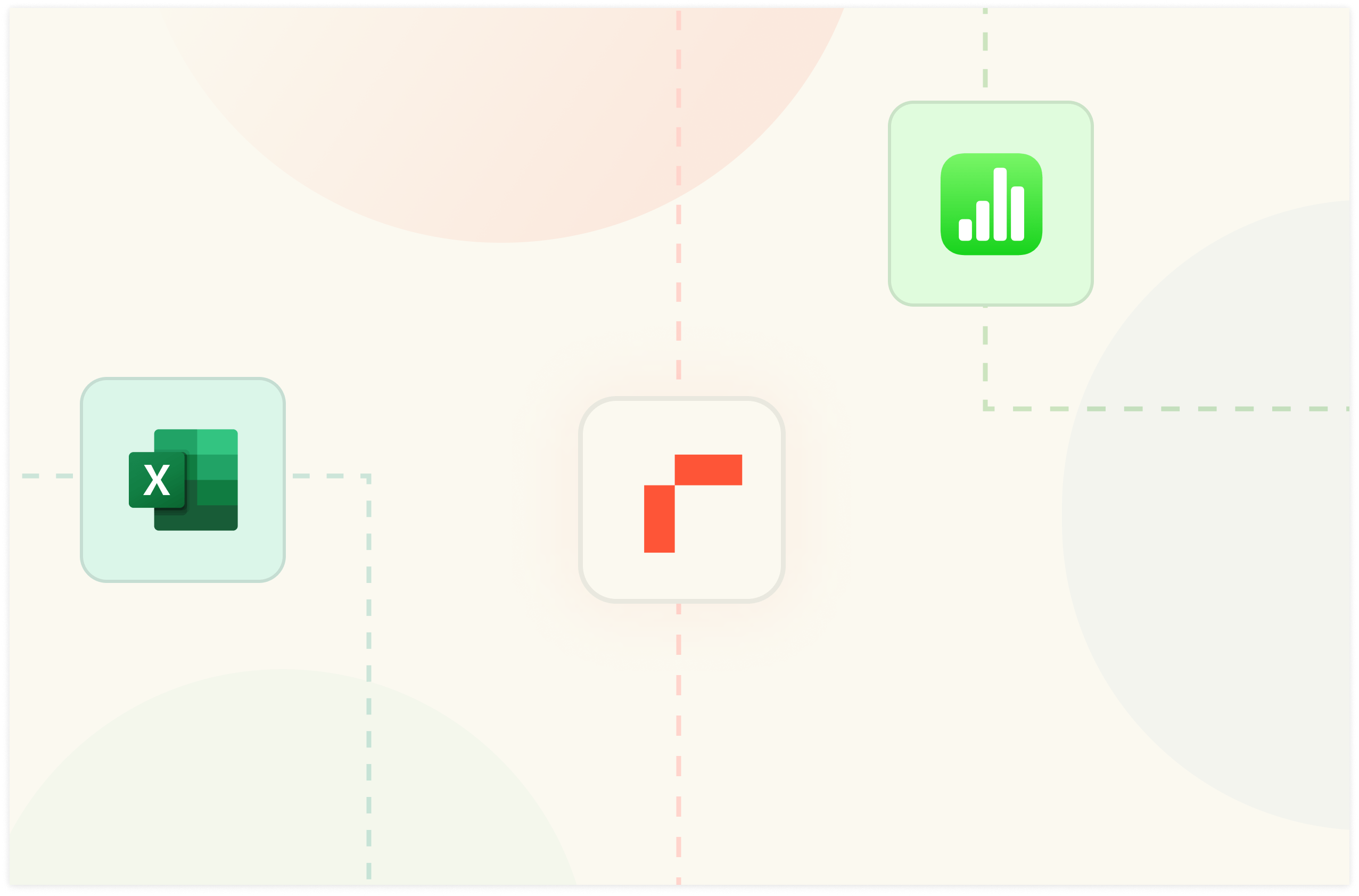
- Advanced Functionality: Offers an extensive library of functions, advanced charting options, PivotTables, Power Query (Get & Transform Data), Power Pivot, and VBA for automation.
- Data Handling: Capable of managing and analyzing extremely large datasets efficiently. Maximum row limit is 1,048,576 and column limit is 16,384 (XFD).
- Compatibility & Collaboration: Widely used across industries, ensuring high compatibility. Robust collaboration features, especially within the Microsoft 365 ecosystem (SharePoint, OneDrive).
- Customization: Highly customizable interface and functionality through add-ins and developer tools.
Ideal For: Financial analysts, data scientists, business professionals, and anyone requiring deep data manipulation, statistical analysis, or automation of complex spreadsheet tasks.
Apple Numbers
Core Focus: User-friendliness, aesthetic presentation, and seamless integration within the Apple ecosystem. Numbers prioritizes ease of use and visual appeal over raw processing power for massive datasets.
Strengths:
- Intuitive Interface: Features a clean, canvas-based interface where tables, charts, and images can be freely placed. Often considered more approachable for beginners.
- Visualizations: Excellent, easy-to-create charts and graphs with a focus on design quality. Good selection of pre-designed templates.
- Ecosystem Integration: Works seamlessly across Mac, iPad, and iPhone with iCloud syncing for easy access and collaboration among Apple users.
- Free: Included free with all Apple devices.
Ideal For: Home users, students, small business owners, and individuals who need to create visually appealing spreadsheets, personal budgets, or simple data trackers, especially those already invested in the Apple ecosystem.
Key Distinctions
- Complexity vs. Simplicity: Excel offers depth and complexity for power users. Numbers focuses on simplicity and ease of use.
- Data Capacity: Excel is built for handling significantly larger and more complex datasets than Numbers.
- Advanced Analysis Tools: Excel's tools like Power Query, Power Pivot, and extensive VBA support are unparalleled for advanced data work, which Numbers lacks.
- Cross-Platform Availability: Excel is available on Windows, macOS, Web, Android, and iOS. Numbers is exclusive to Apple platforms (macOS, iOS, iPadOS) and *.
- Learning Curve: Numbers generally has a gentler learning curve. Excel's vast feature set can be more daunting to master fully.
Summary: Choose Excel for powerful, professional-grade data analysis and when cross-platform compatibility outside the Apple ecosystem is critical. Opt for Numbers when ease of use, visual presentation, and Apple ecosystem integration are priorities for less complex spreadsheet tasks.