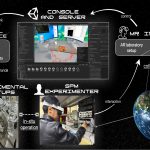Choosing between Apple Numbers and Microsoft Excel depends heavily on your specific needs, operating system, and the complexity of your spreadsheet tasks. Both are powerful tools, but they cater to slightly different user experiences and feature sets.
Core Differences
- Operating System & Ecosystem:
- Numbers: Exclusively available on Apple's macOS, iOS, and iPadOS. It's free with new Apple devices and integrates seamlessly within the Apple ecosystem (e.g., iCloud for syncing).
- Excel: Available on Windows, macOS, Android, and iOS. It's the industry standard and part of the Microsoft Office suite, often requiring a subscription (Microsoft 365) or a one-time purchase.
- User Interface (UI) and Design Philosophy:
- Numbers: Emphasizes a more visual, free-form "canvas" approach. You start with a blank canvas where you can place tables, charts, text, and images anywhere. This is often preferred for creating visually appealing reports and dashboards with less emphasis on massive data sets.
- Excel: Adheres to a traditional, grid-based interface. The entire sheet is a vast grid of cells, making it highly efficient for managing and analyzing large volumes of data. Its UI is packed with features, which can be overwhelming for new users but powerful for experts.
- Features and Functionality:
- Numbers: Offers a solid set of functions, charting tools, and basic data analysis features. It excels in ease of use for common tasks and has strong templating capabilities. However, it lacks some of Excel's advanced statistical functions, Power Query, Power Pivot, extensive VBA macro support, and some niche data analysis tools.
- Excel: Is the powerhouse for complex data analysis, financial modeling, and advanced calculations. It has an extensive library of functions, robust charting options, PivotTables for data summarization, VBA for automation, and advanced tools like Solver and Data Analysis ToolPak.
- Collaboration:
- Numbers: Offers real-time collaboration through iCloud. Multiple users can work on the same spreadsheet simultaneously, and changes are synced across devices.
- Excel: Also provides robust real-time collaboration features, especially with documents stored on OneDrive or SharePoint, as part of Microsoft 365. It includes features like version history and commenting.
- File Compatibility:
- Numbers: Can open and edit Excel files (.xls, .xlsx) and export its own files to Excel format. However, complex Excel features, macros, or specific formatting might not always translate perfectly.
- Excel: Is the de facto standard. Its .xlsx format is widely supported. It can open Numbers files if they are first exported from Numbers to an Excel format.
- Learning Curve:
- Numbers: Generally considered to have a gentler learning curve, especially for users familiar with other Apple iWork apps (Pages, Keynote). Its intuitive interface makes basic tasks straightforward.
- Excel: Can have a steeper learning curve due to its vast array of features and capabilities. Mastering its advanced functionalities requires significant time and effort.
When to Choose Which
Choose Numbers if:
- You are primarily within the Apple ecosystem.
- You prioritize ease of use and creating visually appealing documents with integrated tables and charts.
- Your spreadsheet needs are relatively basic to intermediate.
- You want a free, well-integrated solution for Apple devices.
Choose Excel if:
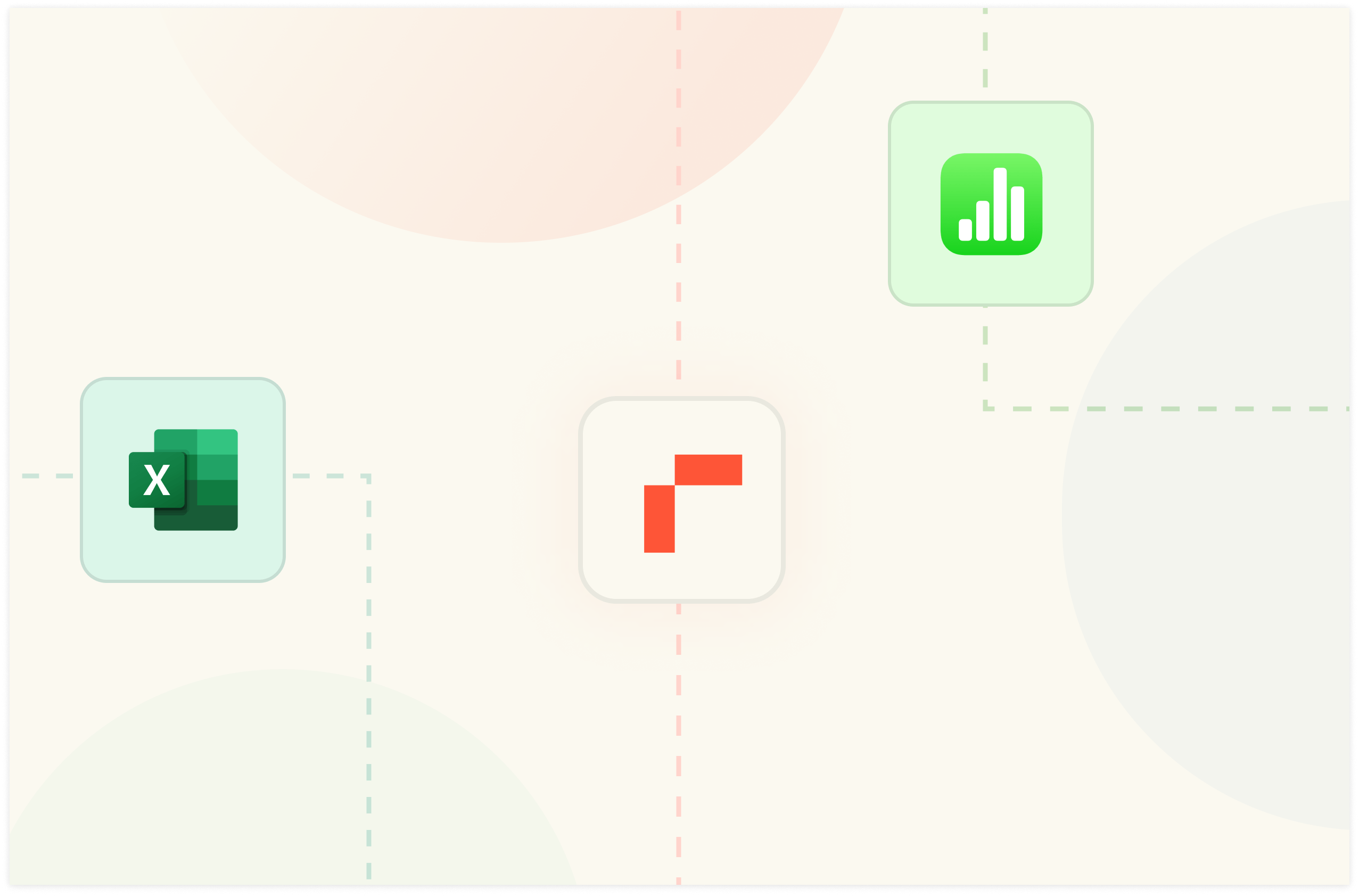
- You need to perform complex data analysis, financial modeling, or statistical calculations.
- You require advanced features like VBA macros, Power Query, or Power Pivot.
- Cross-platform compatibility (especially with Windows users) is a high priority.
- You work with very large datasets.
- It's the standard in your industry or workplace.
Ultimately, both are capable spreadsheet applications. For many users, especially those using Apple hardware for personal or light professional tasks, Numbers is more than sufficient and offers a pleasant user experience. For power users, data analysts, and in most corporate environments, Excel remains the dominant and more feature-rich choice.