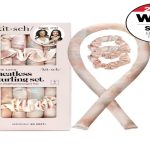Install Google Play Store on your Amazon Fire tablet with these steps:
Preparation
- Ensure your tablet has internet access.
- Open Settings > Security & Privacy.
- Enable Apps from Unknown Sources.
- Download four specific APK files: Google Account Manager, Google Services Framework, Google Play Services, and Google Play Store. Use a trusted APK provider and ensure versions are compatible with your Fire OS version and device architecture (usually arm64-v8a).
Installation Steps
- Open the Files or Documents app to locate your downloads.
- Install each APK file in this exact order:
- Google Account Manager ()
- Google Services Framework (*.gsf)
- Google Play Services (*.gms)
- Google Play Store ()
- Tap each file and select Install. Accept any permission prompts.
- Restart your tablet after installing all four components.
Post-Installation
- Open the Play Store app from your app library.
- Sign in with your Google Account.
- Go to Play Store Settings and enable Play Protect certification.
- Go to Settings > Apps > Amazon Appstore, tap Disable temporarily to prevent conflicts during Play Store setup (optional but recommended).
Important Notes: Installing Google Play violates Amazon's terms but typically works. Use APK Mirror or similar reputable sources. Update Google Play Services via the Play Store after installation. Functionality relies on specific APK versions matching your device.