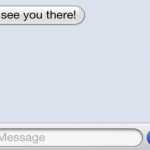Understanding ISO File Mounting in Windows 7
Mounting ISO files in Windows 7 allows accessing disc images directly without burning physical media. Native tools lack this feature, requiring reliable third-party software for simplicity.
Recommended Easy Software Solutions
- WinCDEmu: Free, lightweight, and installer-free. It integrates into File Explorer for one-click mounting.
- Virtual CloneDrive: User-friendly and portable. Offers quick setup with minimal resource usage.
- DAEMON Tools Lite: Feature-rich yet easy for beginners. Supports multiple virtual drives simultaneously.
Step-by-Step Mounting Guide
To mount an ISO file using WinCDEmu:
- Download and install the software from its official source.
- Right-click the ISO file in Windows Explorer.
- Select Mount from context menu. The virtual drive appears automatically.
- Access files via This PC, ready for use or installation.
Ensure antivirus compatibility for smooth execution. Unmount by ejecting the drive icon.
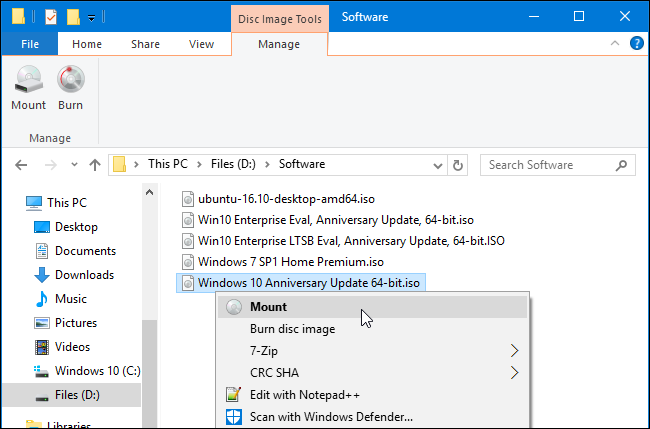
Benefits of Modern Solutions
These tools ensure security, speed, and no cost for regular tasks, saving time compared to older methods. Keep software updated for optimal performance.