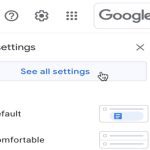Choosing between standard HDMI and Mini HDMI often causes confusion, but the core difference is solely physical: connector size. Functionally, both cables transmit identical high-definition digital audio and video signals. The correct choice depends entirely on the ports available on your devices.
The Connectors: Physical Differences
- Standard HDMI (Type A): Features a symmetrical 19-pin connector approximately 13.9mm x 4.45mm. This is the ubiquitous connector found on TVs, monitors, AV receivers, game consoles, laptops, and desktop PCs.
- Mini HDMI (Type C): Features a significantly smaller connector (roughly 10.42mm x 2.42mm) with 19 pins. Designed for space-constrained devices.
Device Compatibility & Use Cases
- Standard HDMI Devices: TVs, monitors, projectors, soundbars, AV receivers, Blu-ray players, game consoles (PlayStation, Xbox), streaming devices (Roku, Fire TV), most laptops and desktop computers.
- Mini HDMI Devices: Primarily found on compact electronics like DSLR cameras, mirrorless cameras, action cameras (e.g., GoPro older models), some camcorders, smaller tablets, and very compact laptops (less common now).
Resolution, Audio & Features
There is no functional difference. Both connectors support the exact same HDMI specification versions (e.g., HDMI 1.4, 2.0, 2.1) and carry identical signals. A Mini HDMI cable can transmit the same resolutions (up to 4K, 8K), refresh rates (120Hz, 144Hz+), audio formats (Dolby Atmos, DTS:X), HDR (HDR10, Dolby Vision), and features (eARC, VRR) as a standard HDMI cable of the same specification, provided the source and display support it.
Adapters & Practical Considerations
- Mini HDMI requires adapters often: Unless both your source device (e.g., camera) and display device (e.g., TV) have Mini HDMI ports (extremely rare for displays), you will need an adapter or a hybrid cable.
- Adapter Solutions: A simple passive Mini HDMI to Standard HDMI adapter plugs into the device's Mini port, converting it to a standard female HDMI port. You then plug a standard HDMI cable into this adapter. Alternatively, purchase a cable with a Mini HDMI connector on one end and a Standard HDMI connector on the other.
- Standard HDMI Advantage: When connecting standard HDMI devices together (e.g., laptop to TV), the ubiquitous standard HDMI cable is straightforward and requires no adapters.
Which One Should You Buy?
Your device ports dictate the choice:

- Need to connect a DSLR, mirrorless camera, or similar to a TV/monitor? You need a solution involving Mini HDMI (adapter + standard cable OR dedicated Mini-to-Standard cable). Ensure the cable/adapter matches the HDMI version required (e.g., HDMI 2.0 for 4K60).
- Connecting TV to Blu-ray player, game console, AV receiver, or standard laptop? Purchase a standard HDMI cable with the correct specification (length, bandwidth for resolution/features needed).
Key Takeaway: The "battle" is not about signal quality. It's purely about connector size matching your devices' ports. Always check the physical ports on your equipment first, then purchase the appropriate cable or adapter combination. Remember, Mini HDMI functionally equals standard HDMI; it's just physically smaller.