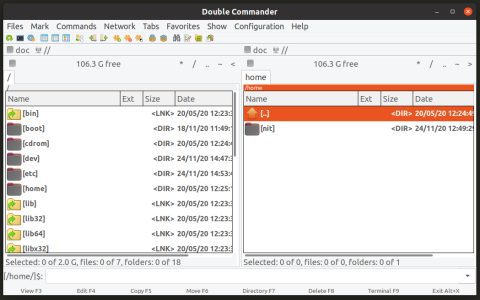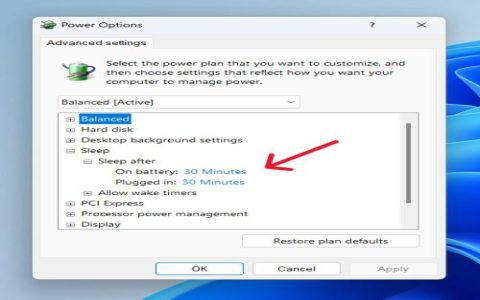System Preparation
Ensure your Ubuntu system is updated and has Java installed, as Minecraft requires it for execution.
- Update package lists and upgrade existing packages: sudo apt update && sudo apt upgrade -y
- Install Java Development Kit: sudo apt install default-jdk -y
- Verify Java installation with: java -version
Minecraft Installation
Use the Snap package manager for a direct and supported installation on Ubuntu.
- Install the Minecraft Snap package: sudo snap install minecraft
- Confirm the installation: snap list grep minecraft
Launching Minecraft
Start Minecraft directly after installation to run the game or manage profiles.
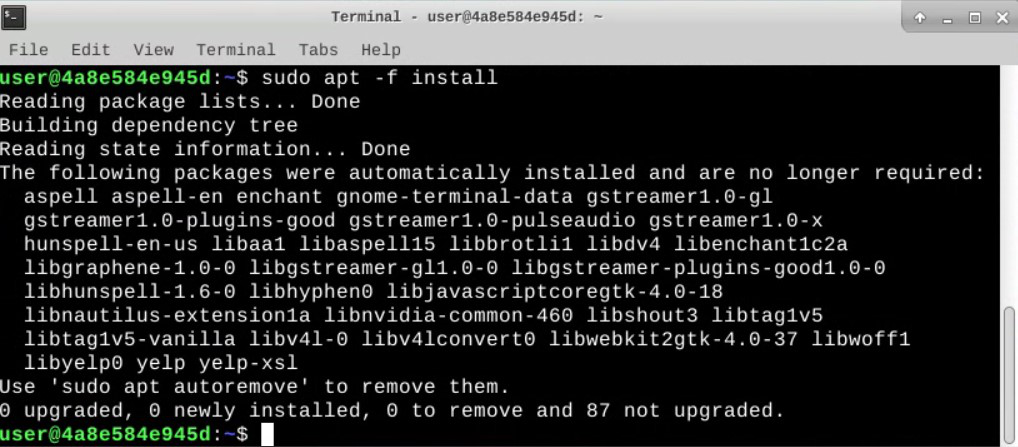
- Launch Minecraft from the terminal: minecraft
- Alternatively, access it via Ubuntu's application menu under "Games".