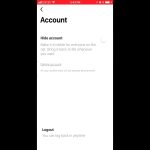Understanding the "Command Alt Delete" Trick on Mac
The phrase "Command Alt Delete" often refers to Windows' Ctrl+Alt+Delete for force-quitting applications, but on a Mac, the equivalent shortcut for handling unresponsive apps is Command + Option + Esc.
How to Use Command + Option + Esc
- Press and hold the Command (⌘), Option (⌥), and Esc keys simultaneously to open the Force Quit Applications window.
- Select the problematic application from the list displayed.
- Click "Force Quit" to immediately terminate the app, resolving hangs or freezes without restarting your Mac.
Key Benefits and Tips
This shortcut provides a quick recovery method for frozen software, preserving unsaved work in other applications. For broader system control, combine Command + Shift + Option + Esc to force quit the frontmost app directly, bypassing the selection window.