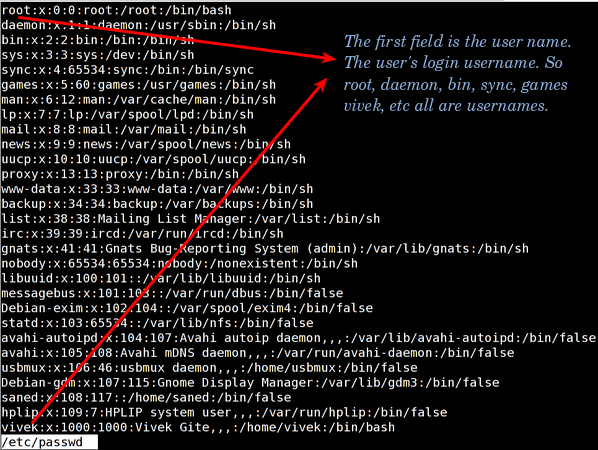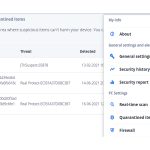Listing All Users in Ubuntu
To display all user accounts on a Ubuntu system, execute commands that read the system user database.
- Run getent passwd to list entries, showing username, UID, and other details.
- For usernames only, use getent passwd cut -d: -f1 or awk -F: '{print $1}' /etc/passwd for efficient extraction.
Identifying Users with Admin Access
Admin access refers to users in the sudo group, granting elevated privileges via sudo.
- Check sudo group members directly with getent group sudo cut -d: -f4 or grep '^sudo' /etc/group.
- Verify a specific user by typing id username or groups username to confirm membership in sudo.
Always perform these commands in a terminal with necessary permissions, such as using sudo prefix if required.