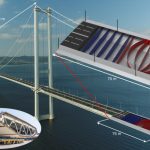When choosing between Linux Mint and Fedora, consider these key differences:
Package Management:
- Linux Mint: Uses APT (Advanced Package Tool) package manager, known for its simplicity and user-friendliness, especially for beginners. It relies on Debian's stable base.
- Fedora: Employs DNF (Dandified Yum), offering faster dependency resolution and improved performance. It's a leading-edge distribution.
Desktop Environment:
- Linux Mint: Offers Cinnamon, MATE, and Xfce as primary desktop environments. Cinnamon provides a modern, full-featured experience, while MATE and Xfce are lighter and suitable for older hardware.
- Fedora: Defaults to GNOME, a modern and customizable desktop environment. It also provides spins with other desktop environments like KDE Plasma, Xfce, and LXQt.
Release Cycle:
- Linux Mint: Follows a Long-Term Support (LTS) release model, with updates and support provided for several years (typically 5 years). This ensures stability and predictability.
- Fedora: Employs a shorter release cycle (approximately every 6 months), offering the latest software and features. This means more frequent upgrades.
Software Availability:
- Linux Mint: Benefits from Debian's vast software repository and the availability of .deb packages.
- Fedora: Provides access to RPM packages and utilizes COPR (Community Build System) for community-maintained packages, allowing for access to newer software versions not yet in the official repositories.
Target Audience:
- Linux Mint: Geared towards users seeking a user-friendly, stable, and familiar experience, especially those transitioning from Windows or macOS.
- Fedora: Aims at developers and users who want to use the latest technologies and are comfortable with a more cutting-edge environment.
Community and Support:
- Linux Mint: Has a large and active user community, providing ample support and resources for troubleshooting.
- Fedora: Backed by Red Hat, benefiting from a strong community and extensive documentation.
In summary, choose Linux Mint for ease of use and stability, and Fedora for the latest software and a more experimental environment.