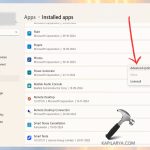Linux Tablet Operating Systems Overview
Linux tablet operating systems (OS) are lightweight, open-source platforms designed for tablet hardware. Unlike proprietary systems, they offer high customizability and security. These OS are typically built on Linux kernels and optimized for touchscreens, making them ideal for developers, privacy advocates, and niche use cases.
Available Linux Tablet OS Options
- Ubuntu Touch: Developed by UBports, it supports ARM and x86 architectures with a focus on mobile-friendly applications and regular updates.
- PostmarketOS: A community-driven OS that targets long-term hardware support for older tablets, using Alpine Linux as its base.
- Mobian: Based on Debian, it provides a stable experience for newer tablets with GNOME or Phosh interfaces.
- Fedora Linux: Offers variants like Fedora Workstation with tablet mode enabled via Wayland, suitable for hybrid devices.
- KDE Plasma Mobile: Integrates KDE's interface for seamless tablet use, emphasizing flexibility and modern apps.
Key Benefits
- Privacy and Security: As open-source, these OS allow full code audit, reducing vulnerabilities and preventing unauthorized data tracking.
- Customizability: Users can modify the UI, kernel, and software stack to fit specific needs, unlike locked ecosystems.
- Resource Efficiency: They consume minimal hardware resources, extending battery life and enhancing performance on entry-level tablets.
- Cost Savings: Free to install and use, eliminating licensing fees for individuals and enterprises.
Challenges and Limitations
- App Ecosystem Gap: Limited availability of mainstream apps compared to iOS or Android, requiring reliance on open-source alternatives.
- Hardware Compatibility: Not all tablet models have optimized drivers or support, potentially causing touchscreen or sensor issues.
- Learning Curve: May require technical skills for installation and troubleshooting, particularly for non-technical users.
Choosing the Right OS
Prioritize hardware compatibility by checking official documentation. Select based on use case: Ubuntu Touch for app support, PostmarketOS for legacy devices, or Mobian for Debian familiarity. Test via live USB before installation to ensure stability and performance.