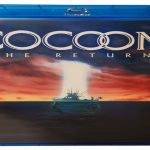Struggling to find games you've hidden in your Steam library? Retrieving them is incredibly simple and takes just seconds using a built-in Steam setting. No downloads or complicated procedures are required.
The Instant Method: Use Steam's View Options
Follow these steps directly within your Steam client:
- Launch Steam and navigate to your Library view.
- Look towards the top-left section of your Library, just above the list of games.
- Click the dropdown menu currently labeled "Games" (it might also say something like "All Games").
- From the dropdown list that appears, select "Hidden".
Instantly, your view will switch to show only the games you have previously hidden. They are now easily accessible.
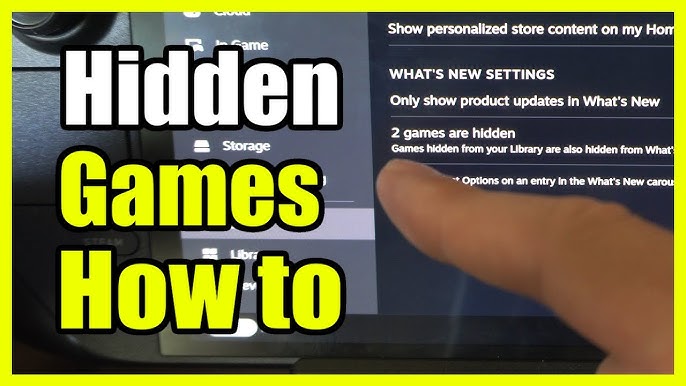
Managing Your Hidden Games
- To play a hidden game: Simply double-click its entry in this "Hidden" view, just like any other game.
- To unhide a game permanently: Right-click the game in the "Hidden" view. Navigate to Manage > Remove from Hidden. The game will immediately reappear in your main library view.
- To return to viewing all non-hidden games: Click the same dropdown menu again (which will now likely say "Hidden") and select "Games" or "All Games".
Bonus Tip: Hiding Games Quickly
If you want to hide games again efficiently:
- In your main library view, select one or more games (use Ctrl+Click or Shift+Click for multiple).
- Right-click your selection(s).
- Choose Manage > Hide Game.
This "View" dropdown method is the fastest and most reliable way built directly into Steam to instantly access and manage your hidden game collection.