Gain percentage helps measure profit or loss relative to the original cost. Use simple Google Sheets formulas for quick calculations.
Understanding the Gain Percentage Formula
The core formula for gain percentage is: (New Value - Original Value) / Original Value 100. A positive result indicates profit, while a negative indicates loss. Always ensure Original Value isn't zero for accurate calculations.
Step-by-Step Calculation in Google Sheets
- Input your data: Enter Original Value in cell A2 and New Value in cell B2.
- Apply the formula: In cell C2, type: =(B2 - A2) / A2 100.
- Format as percentage: Right-click C2, select "Format cells," and choose "Percentage" to show results clearly.
Practical Example
Suppose Original Value is 500 and New Value is 750. The formula =(750 - 500) / 500 100 yields 50%, showing a 50% gain. Test variations to handle losses, like 750 to 500 for a -33.33% loss.
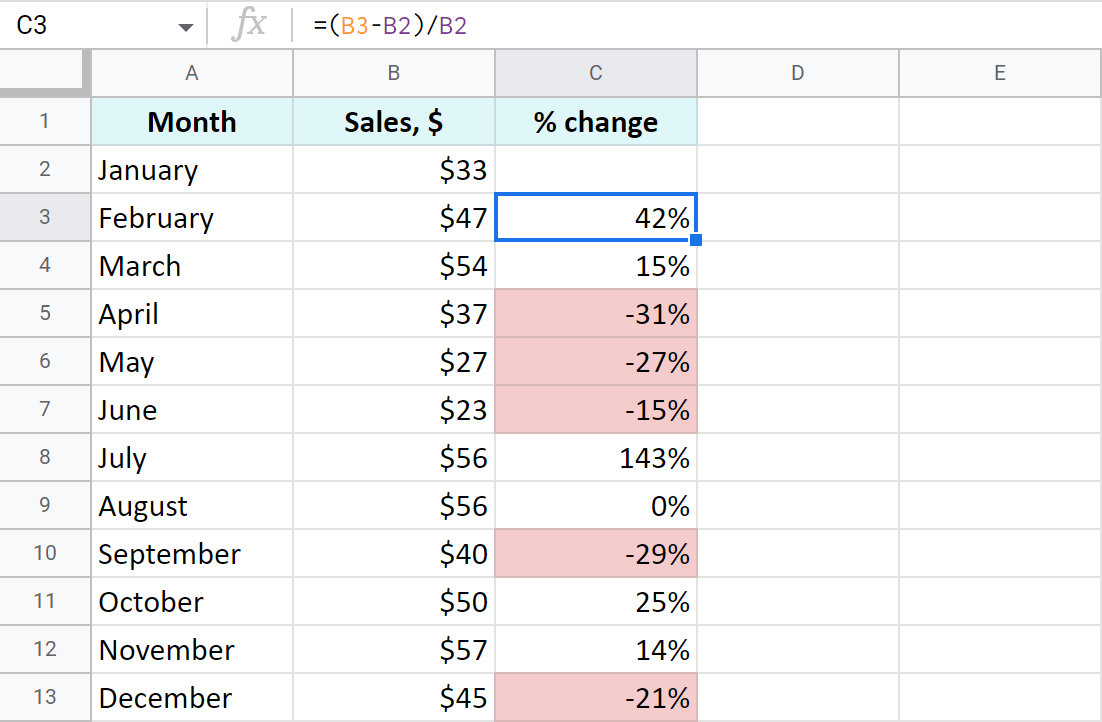
Tips for Accuracy
- Error-proofing: Wrap formulas in =IFERROR((B2 - A2) / A2 100, "Error") to avoid divide-by-zero issues.
- Scaling: Drag formulas down columns for bulk data analysis without manual input.
Master these techniques for efficient financial tracking in spreadsheets. Practice with real data to build proficiency.