Top 5 JSON to Excel Converter Tools for Efficiency
Choosing the right JSON to Excel converter is crucial for data analysts, developers, and professionals needing quick data transformation. These five tools are selected based on speed, features, and reliability.
1. Konbert (Online)
A straightforward web-based tool focusing purely on speed. Its minimal interface requires no installation.
- Key Features: Instant conversion, supports flat JSON structures efficiently, outputs CSV/XLSX.
- Best For: Simple, ad-hoc conversions where user privacy isn't a primary concern.
2. TableConvert
Highly versatile online converter supporting numerous formats, including JSON to Excel with extensive customization.
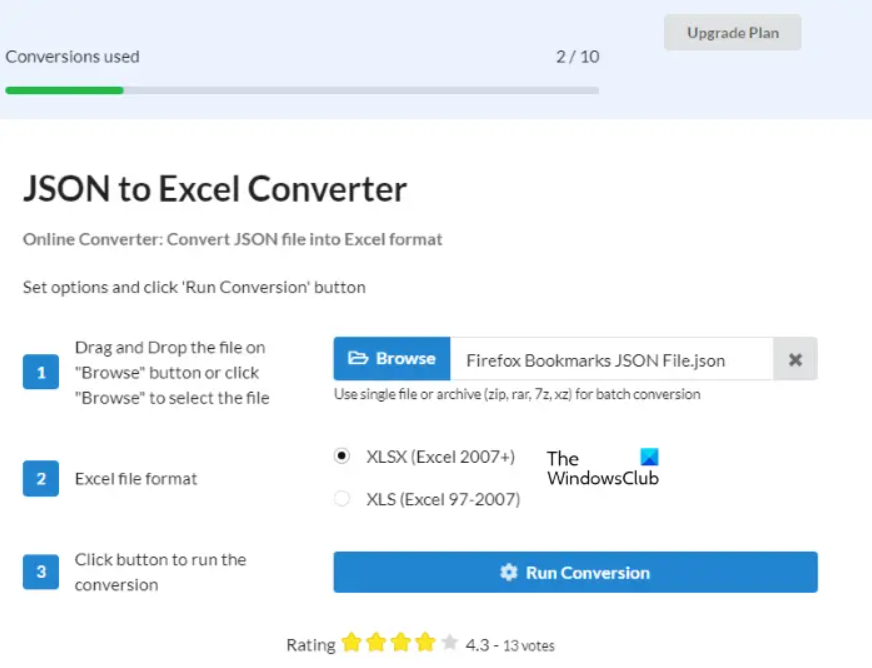
- Key Features: Handles nested JSON via flattening options, custom delimiter selection, data preview before download.
- Best For: Complex JSON structures requiring some manipulation before Excel output.
3. Microsoft Power Query (within Excel)
The integrated solution for Excel Power Users. Directly import and transform JSON data within Excel.
- Key Features: Robust transformation capabilities (nesting, pivoting, filtering), scheduled refreshes via connections.
- Best For: Users comfortable with Excel's advanced tools needing repeatable processes and heavy data shaping.
4. Python (Pandas Library)
A programmable powerhouse for developers and data scientists requiring automation and complex data workflows.
- Key Features: Scriptable (Python code), handles massive datasets, integrates with databases and APIs, offers ultimate control over transformation logic.
- Best For: Automated pipelines, large-scale data processing, custom output formatting beyond basic conversion.
5. JSON-to-Excel Desktop Pro (Paid Option)
A dedicated desktop application offering a balance between ease-of-use and advanced features offline.
- Key Features: Fast batch processing, command-line support, schema validation, error handling for problematic JSON, direct API fetch capability.
- Best For: Businesses handling frequent large or sensitive JSON files needing reliability and extra features.
Choosing the Right Tool
Your specific needs dictate the best tool:
- Quick One-offs: Konbert or TableConvert suffice.
- Complex Nesting/Transformation: Power Query or Python (Pandas) are essential.
- Automation/Large Data: Python (Pandas) or JSON-to-Excel Desktop Pro are superior.
- Sensitive Data/Offline Work: Desktop tools (Power Query or JSON-to-Excel Desktop Pro) are mandatory.











