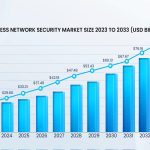Telegram enables easy one-to-one video calls requiring a stable internet connection, smartphone with updated app, and contacts saved in your phone's contacts.
Prerequisites for Video Calling
- Ensure both parties have Telegram installed and are logged in.
- Grant app permissions for microphone and camera in device settings.
- Verify internet speed to avoid disruptions.
Simple Steps to Start a Video Call
- Launch the Telegram app and open a chat with your contact.
- Tap the phone icon in the top-right corner of the chat screen.
- Select the video call option from the menu.
- Allow microphone and camera access prompts if not already enabled.
- Wait for the recipient to answer; accept their call if incoming.
- During the call, use icons to mute/unmute audio or turn on/off camera.
- End the call by tapping the red end button.
Essential Tips
Test video call stability in private chats first. For troubleshooting, restart the app or device if issues arise. No advanced settings needed for basic calls.