Set up Mag Secure efficiently with these foundational steps for enhanced door security.
Prerequisites
- Mag Secure sensor unit (reed switch)
- Mag Secure magnet unit
- Mounting screws & anchors
- Power drill (optional)
- Smart home hub/app installed
Hardware Installation
Positioning: Install the sensor unit on the door frame and the magnet unit on the moving door. Ensure alignment when closed (≤3mm gap recommended).
Mounting:
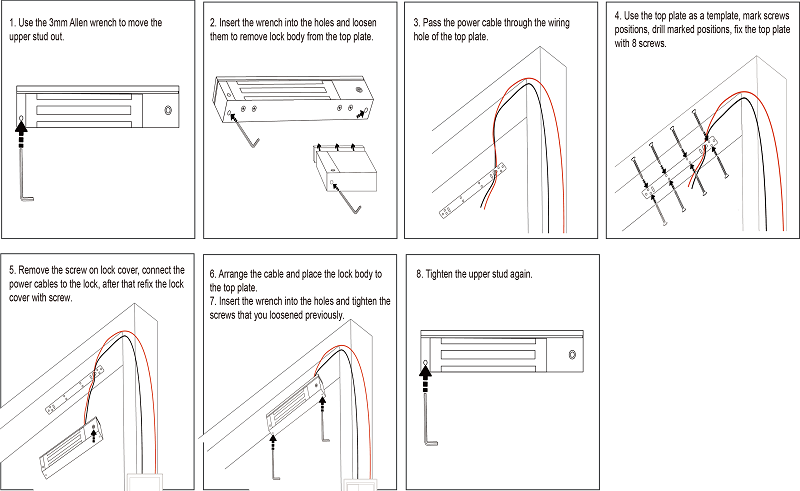
- Mark screw holes using units as templates.
- Drill pilot holes if needed.
- Secure both units firmly with screws.
Software Configuration
Power On: Insert batteries into the sensor unit, observing correct polarity.
Hub Integration:
- Access your smart hub's app (e.g., Home Assistant, SmartThings).
- Initiate Add Device mode.
- Activate Mag Secure pairing (typically by pressing its reset button).
- Follow in-app prompts to complete linking.
Testing & Calibration
Operational Check:
- Close door: Verify app shows Closed status.
- Open door: Confirm app updates to Open status within seconds.
Alignment Refinement: Adjust unit positions if status reports inaccurately. Test repeatedly.
Troubleshooting Tips
- No status change: Check battery orientation, distance/alignment, or re-pair.
- Intermittent signals: Ensure metal surfaces or wireless interference sources (Wi-Fi routers) are ≥1m away.
Maintain reliability by replacing batteries annually or upon low-battery alerts.













