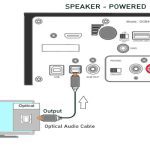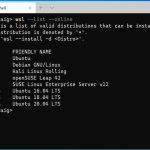Essential Tools for Kindle Conversion
Calibre is a free, open-source software designed for e-book management and conversion. It efficiently transforms common formats like EPUB into Kindle-compatible MOBI or AZW files without complex setup. Ensure Calibre is installed on your computer before proceeding.
Simple Conversion Steps
Follow these quick steps to convert your e-books:
- Add Book to Library: Launch Calibre, click "Add books," and select the target e-book file. Supported inputs include EPUB and PDF.
- Choose Conversion: Highlight the added book, then click "Convert books" in the toolbar. Use the output format dropdown to select "MOBI" or "AZW."
- Adjust Settings: In the conversion dialog, set device to "Kindle" under basic options for optimal compatibility. Skip advanced tweaks unless needed.
- Initiate Conversion: Click "OK" to start. Calibre processes files in seconds, with the converted version saved in its library.
- Send to Kindle: Connect your Kindle via USB. Calibre detects it automatically; drag the converted book to the device section or use "Send to device."
Key Tips for Success
For reliable results, prioritize MOBI format if unsure, as Kindle handles it universally. Test conversions on short files first to avoid errors. Handle DRM-protected e-books legally; Calibre does not bypass restrictions.
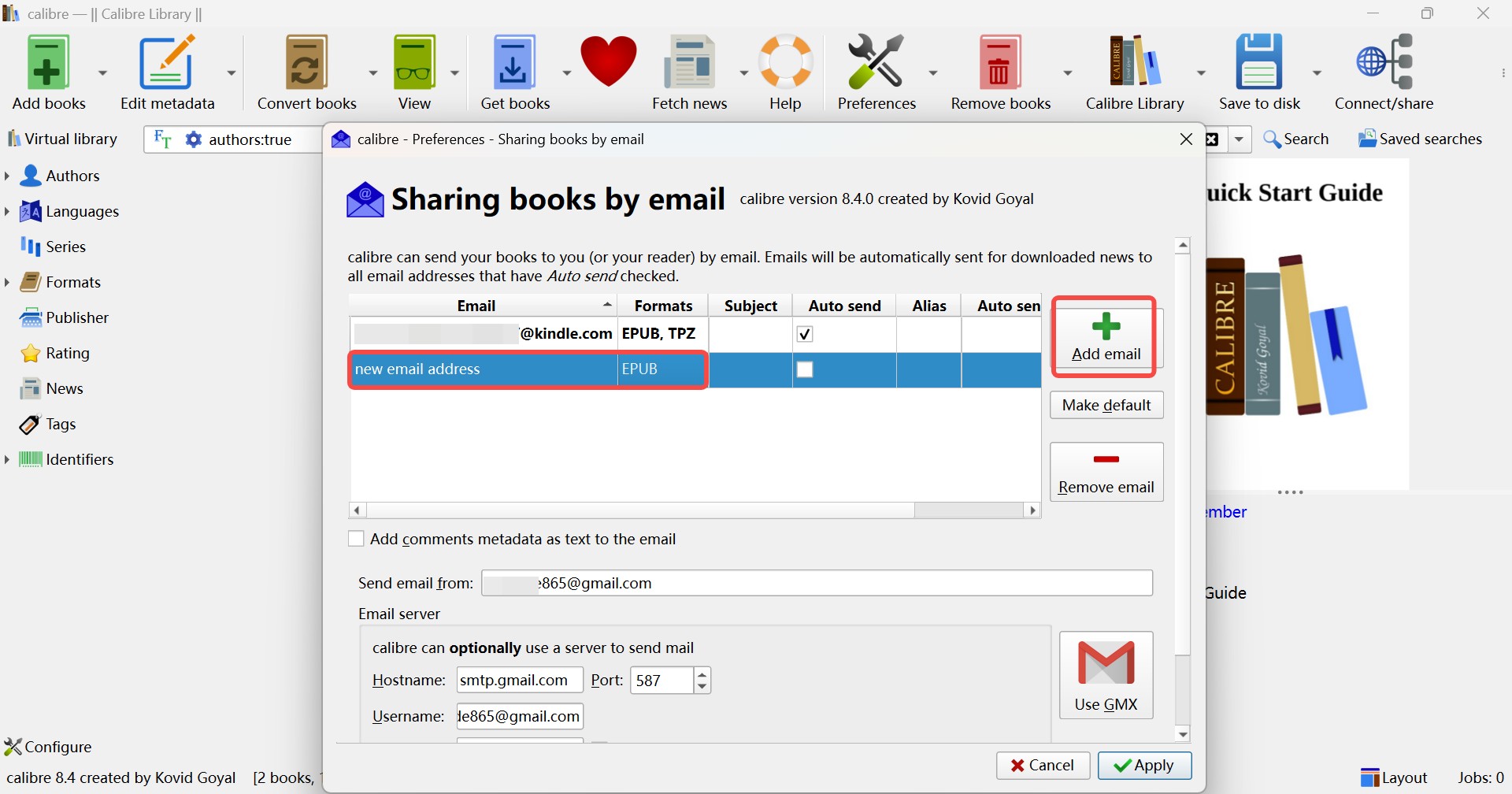
This process streamlines e-book transfer to Kindle devices, saving time with automated formatting.